Keepin’ it freshhh 🥄🦷
Please note! You’ll need to have already claimed your artist page on the platform to be able to do this. If you haven’t already claimed your artist page, click here.
Head to RouteNote & log in
Hover over Artist Services and select Spotify for Artists
Head to the top left corner and click View Profile

Then click the pencil icon on the right
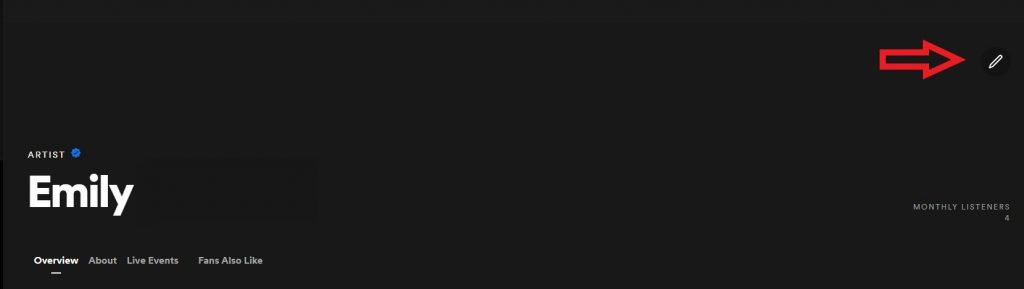
Here you can choose to edit your Avatar image or your Header image
Please note! Once you set an Avatar image it cannot be removed.
If you have any further queries or concerns, please head to Spotify for Artists Support.
If you have any other queries regarding RouteNote, feel free to get in touch with us!
See also:
How can I find my Spotify URI?
What is Spotify’s tool Fan Study?
What is Spotify Enhance?