Let’s master this together🗒️
RouteNote offers an feature which helps you to master tracks with various file formats. This is available to anyone who uses RouteNote but you do not have to distribute through us in order to utilise the tool.
You can find this feature by going to your navigation bar and selecting Tools.
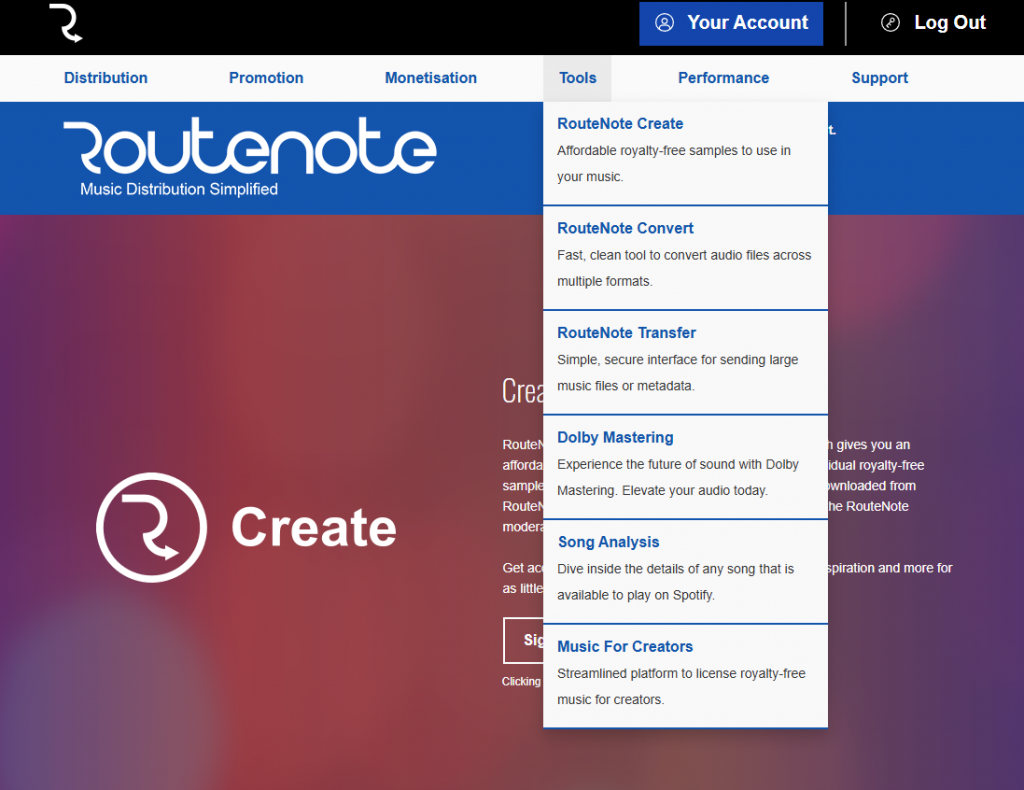
You will then see this screen:
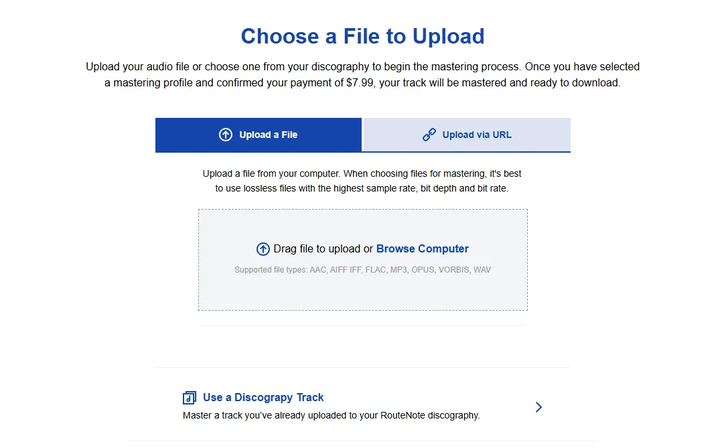
You can also locate the feature in the “Add Audio” section when creating a release.
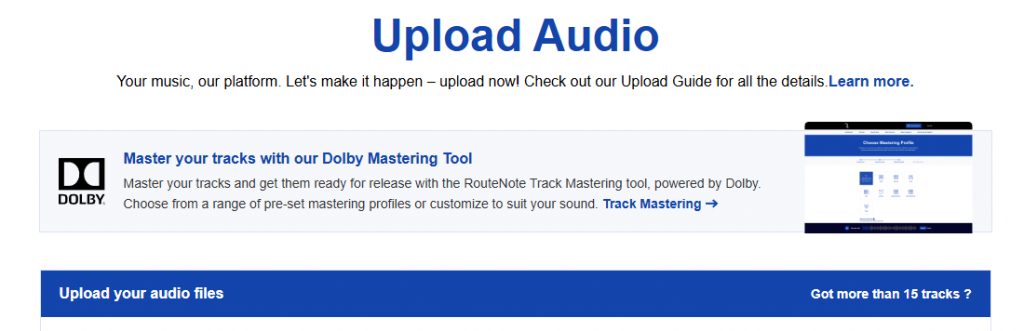
Benefits of Dolby Track Mastering
You can upload files, choose presets and preview results on a track.
This feature provides you with a release-ready version of your song!
30 second clips are completely free to master!
If you would like to master the whole track, the cost is $7.99 per track.
How to use
You can either upload a file from your computer, upload via a URL, or choose an existing RouteNote release.
The supported file formats include AAC, AIFF, FLAC, MP3, OPUS, VORBIS and WAV. The mastered file will be output in the same format.
You will be able to choose your desired output file format!
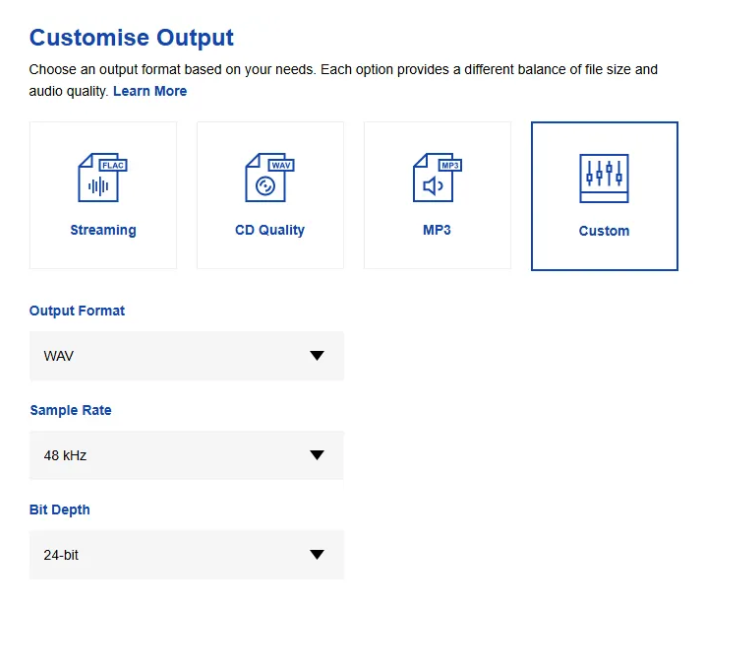
Once you have completed the process, you will be faced with the payment page. Finally, you will see this:
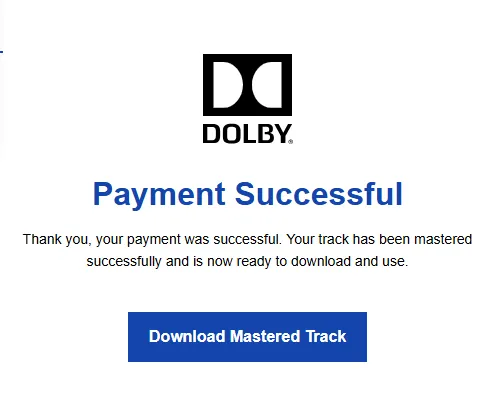
Now you are finished and your track is ready!
You will be able to view any old mastered files by selecting view downloads.
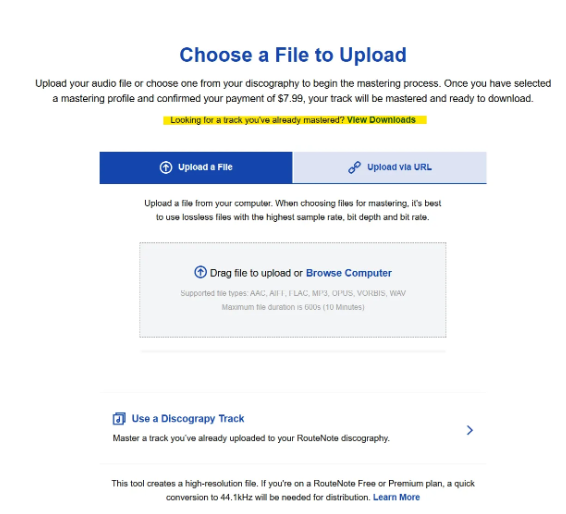
If you have any further queries, feel free to get in touch with us!
See also:
Can I upload lo-fi tracks to RouteNote?
How can I purchase beats from RouteNote create?
Can I upload AI releases?
0 Comments