Making you a metadata master ⚡
A primary artist is the main artist on a track.
Each track’s artist listing must contain at least one primary artist, and so must the album artist listing. You can credit more than one primary artist on a track if multiple main artists have contributed equally to it!
Please note! You can only credit a primary artist in a track title or album title if it’s a self-titled release.
If your release has multiple tracks on it, a primary artist appearing on any of those tracks (even if it’s only one of them) must also be credited in the artist list at album level. If you have someone who’s only on one of your tracks and you don’t want them appearing in the album details, don’t credit them as a primary artist.
Stores won’t allow the same artist to appear in more than one of the primary/featuring/with/remixer/performer roles.
Your first artist listed will be Primary, so all you’ll need to do is type the name in the field.
You can add another primary artist when creating your release by…
- Tapping on Add Artist
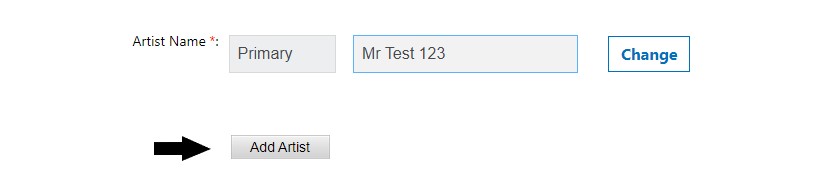
- Selecting Primary
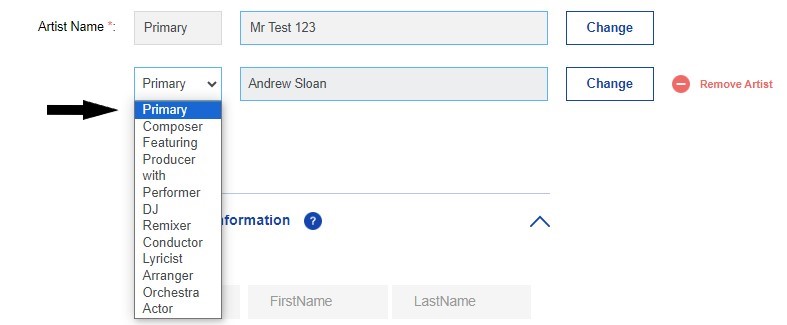
- Inserting the primary artist’s name
- All done!
Watch our handy video below for more tips on uploading your music to RouteNote…
Check out the full RouteNote Style Guide here!
See also:
What is a primary artist?
How do I add a featuring artist?
How do I add a lyricist?