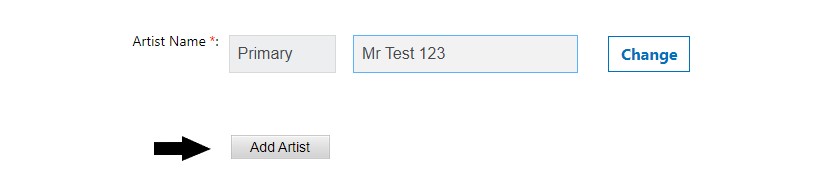Here’s to our rad RouteNote remixers 🔥
The remixer role should be used when the track is a remix of a track that already exists. The person who made the remix should be given the remixer role, and the primary artist from the original track should be given the primary artist role in the remix, too.
The remixer role shouldn’t be used for someone who produced your track, made the backing track you’ve used, or someone who’s a DJ on your track. There’s other artist role options for them!
Partner stores have specific formatting requirements for remixer artists, as shown below:
Track Title (Artist Name Remix)
A little pointer: Mix, or even remix with a lower case R aren’t allowed.
Here are the rules:
1. The artist must be added in brackets after the track title.
2. Unlike ‘feat.’ and ‘with’, ‘Remix’ must come after the artist name.
3. The artist must be in the title exactly as they appear in the artist data. This means they must be spelt the same, have the same number of spaces, and even have the same letters in capitals.
4. Featuring artists must have Remix before them.
Please note! If you’re remixing your own track (when you are the original primary artist), you shouldn’t add yourself as a “Remixer” artist as well.
You can add a remixer when creating your release by…
- Tapping on Add Artist
- Selecting Remixer
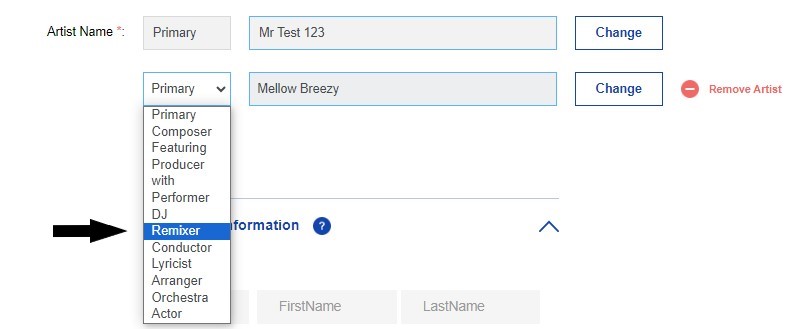
- Inserting the remixer’s name
- Mission complete!
Watch our handy video below for more tips on uploading your music to RouteNote…
Check out the full RouteNote Style Guide here!
See also:
How do I add a featuring artist?
How do I add a DJ?
How do I add a producer?