Making your track Nan-friendly 👵
A track uploaded through RouteNote should only be marked as ‘Cleaned’ if there was an original version which had explicit content in it, but it has been edited out for this version.
For example, a radio edit where swearing has been removed would be considered a cleaned version.
To mark your track as cleaned, you’ll need to be logged into your RouteNote account. Open your release within your Discography and scroll down to see your track list.
Find the track you need to mark cleaned and click on Edit Track Details.
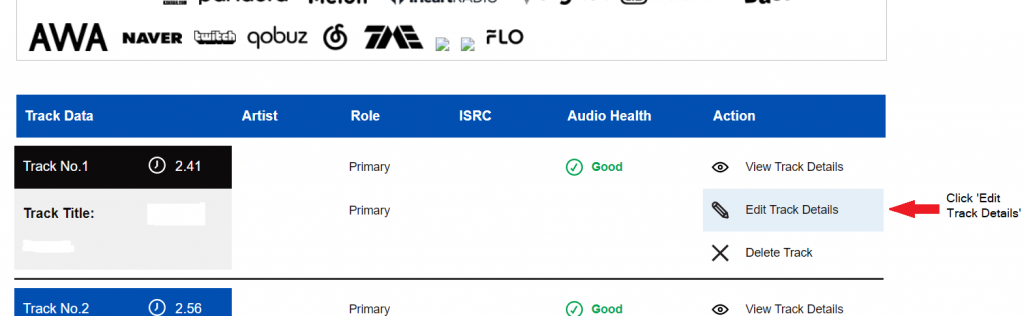
Scroll down to the bottom of the page to mark your track as cleaned.
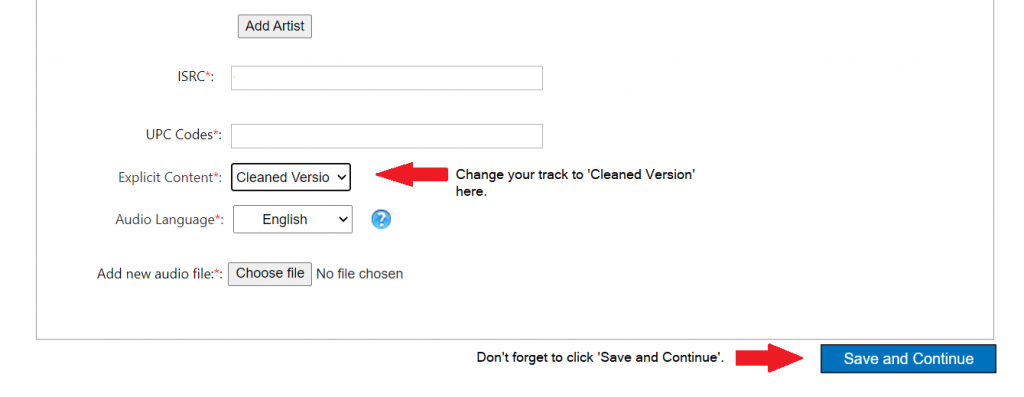
Check out the full RouteNote Style Guide here!
Feel free to get in touch with us if you have any questions or concerns!
See also:
When should I mark a release as cleaned?
When should I mark a release as explicit?
When should I mark a track as explicit?