Giving everyone the credit they deserve 🥰
When creating, editing or updating a release on RouteNote, you’ll now see a section on your track and album details pages to add your publishing information. You’ll need to pop in the writers involved in your release, including composers and, if applicable, lyricists.
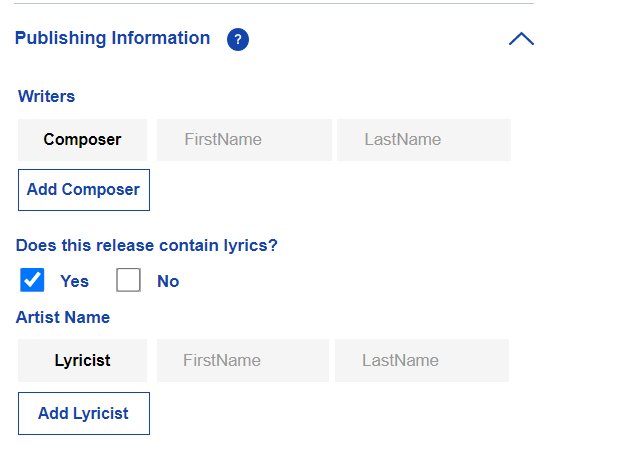
Please ensure you enter the first and last name of the composer(s) of the release.
If your release contains lyrics, you will also need to enter the first and last name of the lyricist(s). You can add several fields to credit several composers and lyricists.
If you are the sole composer and/or lyricist, just enter your own name! For covers, you’ll need to credit the original writers.
Please note! Make sure not to list band names or stage names – we need their first and last name to ensure accuracy. For example, if Rihanna were entering herself as a composer, she’d need to credit ‘Robyn Fenty’ instead of her stage name. The more accurate and complete the metadata, the greater chance you have of being discovered and searched across platforms.
Any publishing information you include in the album details section will be automatically added to the track details, too. You can edit track details to amend or add any further publishing information related to the specific track.
If you already have content live through RouteNote, we’d recommend that you go back and update your releases to add in this new information if you have the time!
Why do we need this information?
This information is essential for obtaining royalties from mechanical royalty societies. And on top of this, it also helps to provide stores with accurate details to increase your credibility and your searchability on stores, and more.
Is your release a cover of a track in the public domain?
With public domain covers it can be sometimes be difficult to know the exact composer – so the choice is yours. You can either put the original composer if you know the name, or your own name, or you can put ‘Unknown‘ in the first name field and ‘Writer‘ in the last name fields, for ‘Unknown Writer’.
How do I resolve the Publishing Information error message?
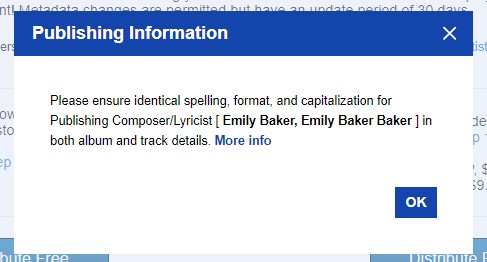
If you’re uploading a single track release, everything in Album Details and Track Details need to be exactly the same; so this includes your Publishing Details. This error message is telling you that not everything is matching as it needs to be, specifically in your Publishing Details section. Please ensure that the Publishing Details at track level match your Publishing Details at album level.
If you’re uploading a multi-track release, you’ll need to ensure that the Publishing information listed within all tracks are also included at album level. All tracks can have their own Publishing Details, but all publishing information listed at track level will also need to be included at album level. For help on how to list numerous artists in your Publishing Details, click here. If the Publishing Details set for your album information doesn’t match the Publishing Details set for one of your tracks, or vice versa, then you’ll see this error message. Please ensure that the Publishing Details at track level for all your tracks are also included within your Publishing Details at album level.
For further guidance on how to resolve the Publishing Information error message, click here.
If you have any further queries, feel free to get in touch with us!
See also:
How do I credit other artists in my music?
Can I share my earnings?
What is the difference between the P line and C line?