Don’t worry, RouteNote has produced the answer 🧠
The producer role is used for the person who has mixed/mastered/produced your track. They are also sometimes used to credit the person who made a backing track that’s being used.
You can add a producer when creating your release by…
- Tapping on Add Artist
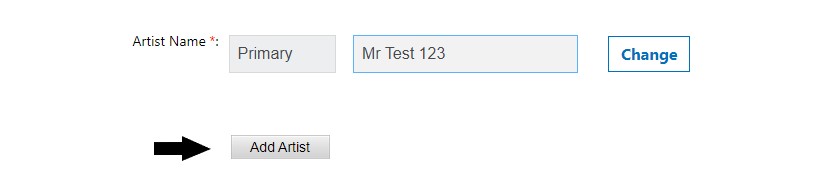
- Selecting Producer
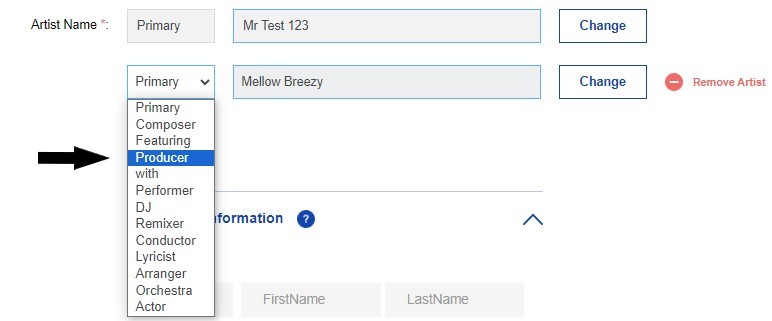
- Inserting the producer’s name
- Mission accomplished!
Watch our handy video below for more tips on uploading your music to RouteNote…
Check out the full RouteNote Style Guide here!
See also:
What is a producer?
How do I add a featuring artist?
Can I use a backing track in my release?