Adding your PayPal has never been easier, follow this guide to make it breezier! 🌬️
To add your PayPal to your RouteNote account, you’ll need to logged in.
Hover over Your Account and click on Payout settings. As shown below:
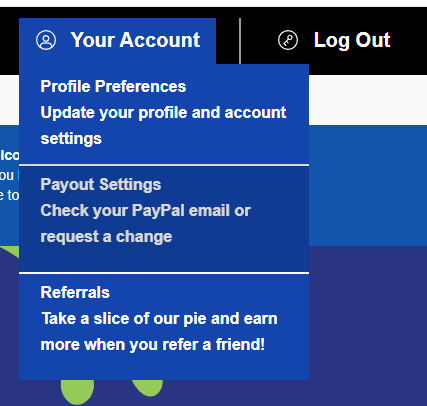
You’ll then see a prompt for a One-Time Passcode, which will have been sent to your registered email address.
Please check all your inboxes, including junk and spam!
Once you have entered your One-Time Passcode, you will then need to add your PayPal email address in the required field and press save.
An email confirmation link will be sent to your email address. Please activate the link to confirm and save your PayPal details.
Your PayPal information will be added to your account within 48 hours.
If you have any further queries, feel free to get in touch with us!
See also:
When do I get paid?
What are the payment method options?
How do I update my PayPal?