Verification is NetEasy, here’s how to make it breezy 🌬️
If you would like to customise your artist page on NetEase, please get in touch with support and they will be able to help you. We can request that your biography or artist image is updated. Please note that the image must be no smaller than 640×640 pixels and the artist’s face must be central to the picture and not cropped.
NetEase do also allow artists to link their NetEase Artist Page to a NetEase ‘Fan Connect’ account. This will give you a fancy verification badge!
Please note! NetEase Fan Connect is a social media platform – by linking your account you’ll be able to easily engage with your fans by interaction via comments, shares and playlists.
The benefits of a verified account include;
- Easy access to your music via a direct link. This is especially important for fans based in China, without Facebook, YouTube, Instagram and Twitter.
- A new release notification is sent to all your fans on release day.
- You’ll be given a follow button on the play page when users are listening to your tracks.
- Algorithm recommendations; A verified account will be recommended to users more often.
To get started, click here and follow the directions below.
If you haven’t already got a NetEase Fan Connect account, then sign yourself up for one;
- Select Mobile Number
- Then, select Sign Up
- Fill in your mobile number and choose a password
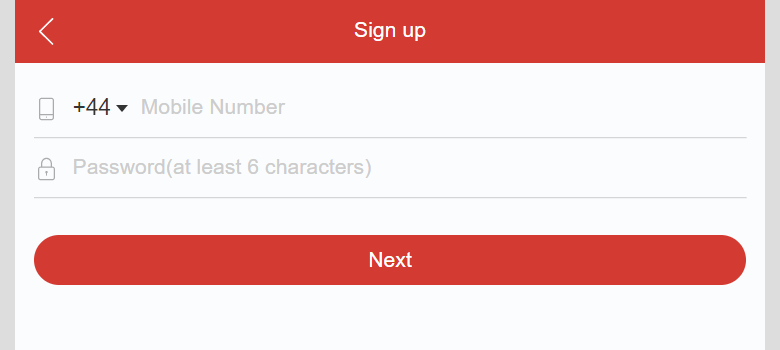
- Once you’ve logged in, click on your profile icon
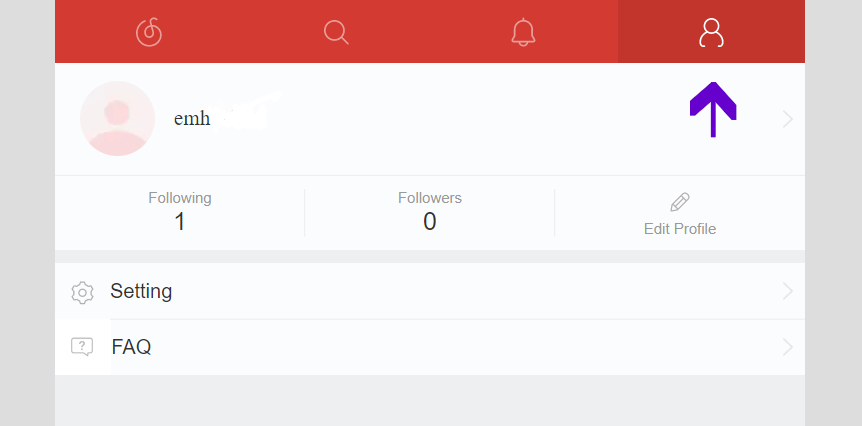
Further instruction can be found on this page –
You can get Official Account Verification on NetEase by emailing the provided address with your artist profile link and further documentation listed on this page. Please note! The page should have a bio and artist image, so make sure to provide these!
If you have any further queries, feel free to get in touch with us!
See also:
How can I claim my artist page on iTunes/Apple Music?
How can I claim and customize my artist pages?
How can I claim my artist page on Pandora?