🎶 All over the world, everybody got the word 🎶
When creating your release, you will find the territory section shown below under Manage Stores. Leaving your territory selection blank on your release will mean that the content is distributed worldwide to all selected stores.
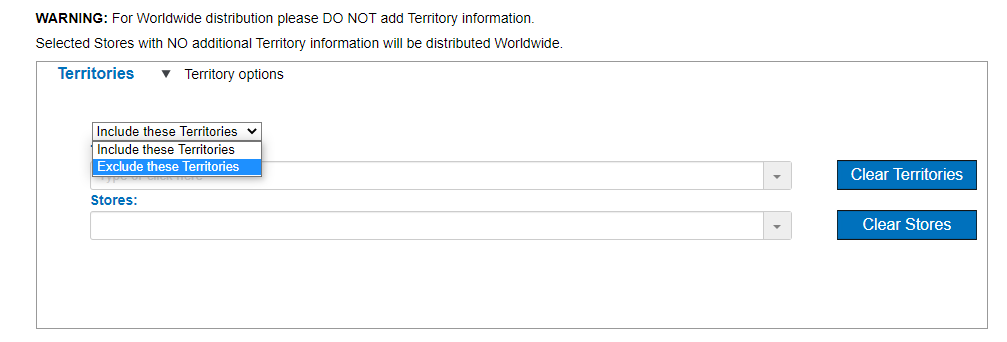
Is that it, you ask? Yep! You really don’t have to do anything else to it.
Please note! If your release is a cover track, you will need to exclude these territories for your release: The United States, Canada, Mexico, Pakistan & India. Alternatively, you can send your track to these stores only: Spotify, Deezer, Pandora, Tidal, iHeartRadio, Nuuday, Anghami and JioSaavn. Read more about this here!
Please view our RouteNote Upload Guide for more help on creating your release.
If you have any further queries, feel free to get in touch with us!
See also:
Worldwide or regional distribution – you choose where to send your music with RouteNote
How does music distribution work?
RouteNote Style Guide