Setting sail, choose where you want to go! ⛵
Your album metadata language is there to show what language the majority of the metadata is in.
To edit/set your album metadata language, you’ll need to be logged into your RouteNote account. Open your release within your Discography and click on Album Details.
From here you can set your album metadata language, don’t forget to click Save and Continue at the bottom of the page.
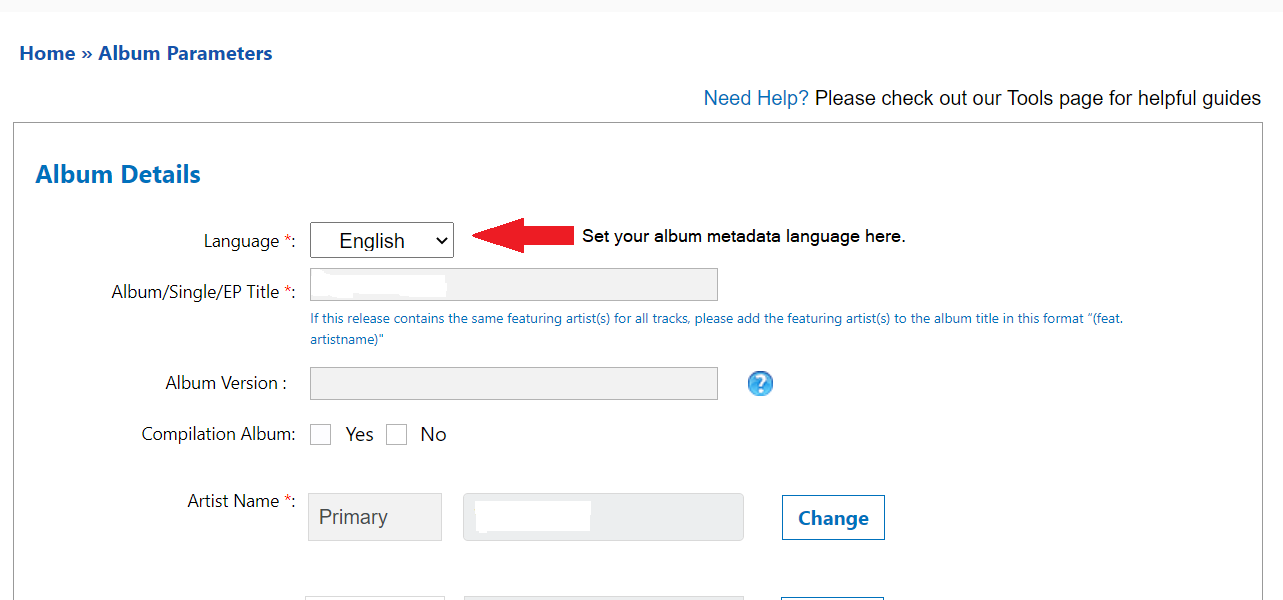
If your tracks contains multiple languages, pick whichever one comes up most often. For example, if you had most of your metadata in English, but some track titles in French, you should pick English as your album metadata language.
Check out the full RouteNote Style Guide here!
Feel free to get in touch with us if you have any questions or concerns!
See also:
How do I set my track language?
What if my language is not on the drop down menu?
What’s the Localisation section on my release page?