Track language is there to let everyone know what language the vocals on that track are in.
By default, the track language will set to whatever you have selected for the album metadata language. If these are different, please make sure you go into your track details and change the language, so it accurately reflects the audio.
To edit/set your track language, you’ll need to be logged into your RouteNote account. Open your release within your Discography and scroll down to your track list.
Find the track you need to edit/set the track language for, and click on Edit Track Details.
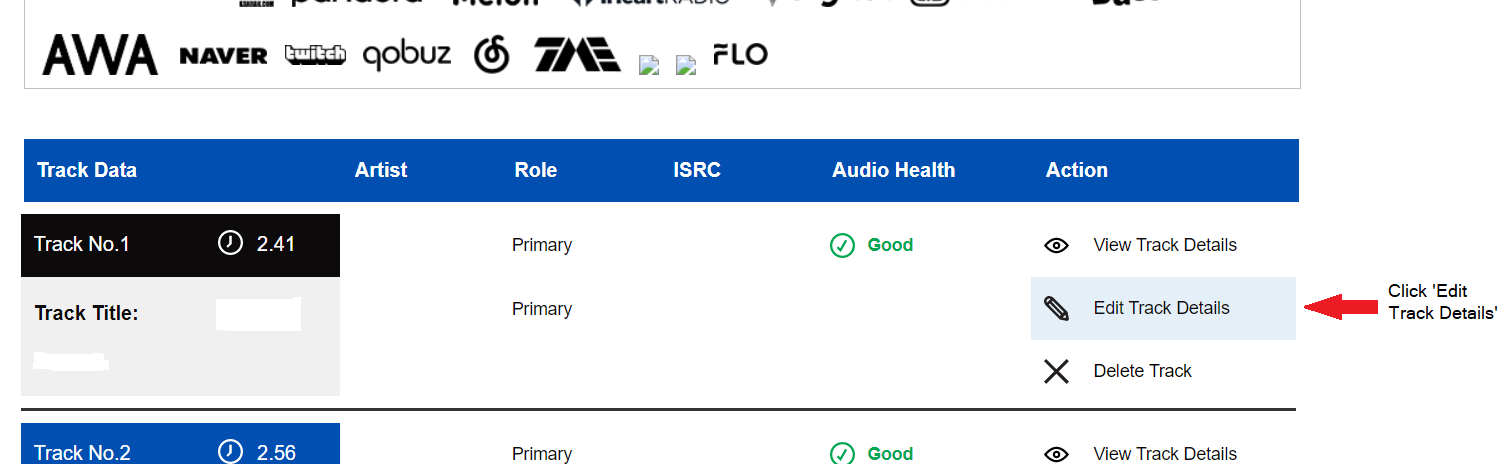
Scroll down to the bottom of the page to set your track’s Audio Language.
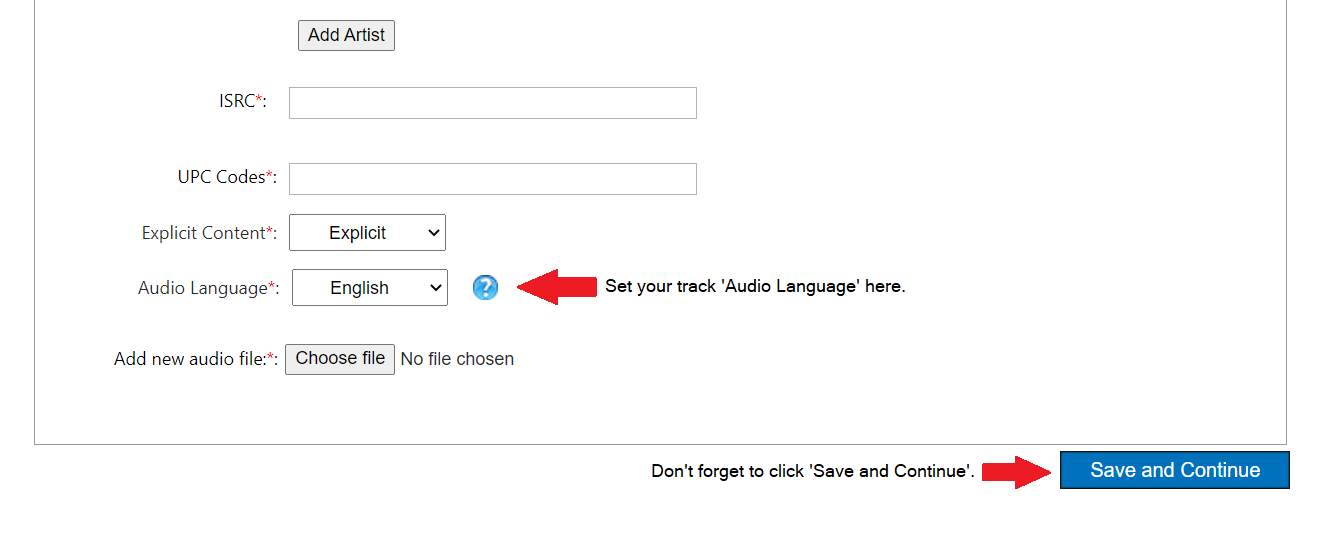
Check out the full RouteNote Style Guide here!
Feel free to get in touch with us if you have any questions or concerns!
See also:
How do I set my release language?
What if my language is not listed in the drop down menu?
What’s the Localisation section on my release page?