Make your remix grow, some tips for us to show; answers you can see below, we thought you ought to know 🙌
Track/album titles
You’ll need to ensure you list your remixer within your track title. If your release is a single, then the remixer would need to be listed at album level too. If your release is an EP, an album, or an extended album, then you’ll only need to list the remixer at album level if the remixer is listed in all tracks on the release. You’ll need to list the remixer in the title of the individual track/s they appear on.
Partner stores have specific formatting requirements for remixer artists, as shown below:
Track Title (Artist Name Remix)
A little pointer: Mix, or even remix with a lower case R aren’t allowed.
Here are the rules:
1. The artist must be added in brackets after the track title.
2. Unlike ‘feat.’ and ‘with’, ‘Remix’ must come after the artist name.
3. The artist must be in the title exactly as they appear in the artist data. This means they must be spelt the same, have the same number of spaces, and even have the same letters in capitals.
4. Featuring artists must have Remix before them.
For multiple remixers, or for multiple artists with a mix of featuring, with and/or remixer roles, you’ll need to list them all. To find out how to do this, click here.
Artist roles
You’ll also need to list the remixer/s within your artist roles and write their artist name in the necessary field.
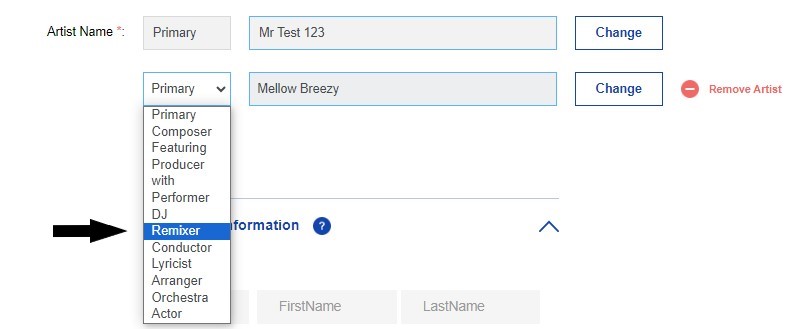
If your release is a single, then the remixer artist role would need to be added at album level too. If your release is an EP, an album, or an extended album, then you’ll only need to add the remixer role at album level if the remixer is listed in all tracks on the release. You’ll need to list the remixer within the artist roles of the individual track/s they appear on.
C line/P line
The C line is for the original recording artist – whoever first performed the track. The P line is for the artist that is performing on the release.
Publishing Details
This section is for the original composers of the release. This can include the remixer.
Please ensure you enter the first and last name of the composer(s) of the release.
If your release contains lyrics, you will also need to enter the first and last name of the lyricist(s).
How to credit your own remix
If you are remixing your own music, you are able to credit yourself as primary and remixer artists if you so wish, though please note that you do not have to.
Submitting your remix release
You are more than welcome to sample and remix your own content, however submitting a remix of someone else’s content means that you need to have their explicit permission to commercially release your remix of it through RouteNote.
If we ask you about your rights to do a remix, we’ll need you to get the original artist to email us via moderation@routenote.com. It may be an idea to send this email upon submitting your release – it may help to save time! Please make sure the following is included in the message:
- Your username
- The UPC of the release
- Confirmation that you’re allowed to commercially release the remix
If you have any further queries, feel free to get in touch with us!
See also:
How do artist roles appear in stores?
Which artist role should be listed first in my release details?
Why is my release appearing on a Various Artists profile on Spotify?