Creating your release and a little stressed with filling the tricky details? Have no fear, RouteNote‘s here 🥰
A pre-order allows your audience to buy your album or single before the date of release.
Once your album or single reaches it’s sales start date, the tracks will download automatically to the buyer’s library. Therefore, a pre-order date is the date from when your fans can buy your album or single to pre-order.
You can add your pre-order for any time between being sent to stores upon approval and before your sales start date. Please note that you cannot select a date more than 365 days in the future.
You can add a pre-order date when creating a release, as shown below. Just click on the calendar icon and select a date. Then you’re good to go!
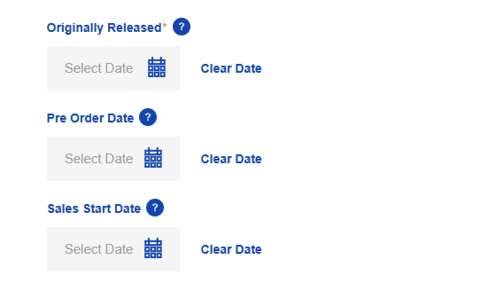
If you’re looking to get your store links from us to set up a pre-save, you can get these by heading over to the Artist Services tab of your account. There is a drop down menu which will allow you to hover over Marketing and select URL Requests. This will take you to the Pre-save URL Request form.
Watch this handy video below for more tips on how to upload a release on your RouteNote account!
If you have any further queries, feel free to get in touch with us!
See also:
What is my sales start date?
How can I get my release links?
How do I create a release on RouteNote?