RouteNote might’ve just struck the right chord! Get on board – Song Analysis is not to be ignored 👀
With our tool Song Analysis, you can now search and analyse any song that is available to play on Spotify.
We’ll let you know of it’s danceability, acousticness, energy, key, time signature, BPM and more – a handy tool if you want to find useful details about yours or someone else’s track.
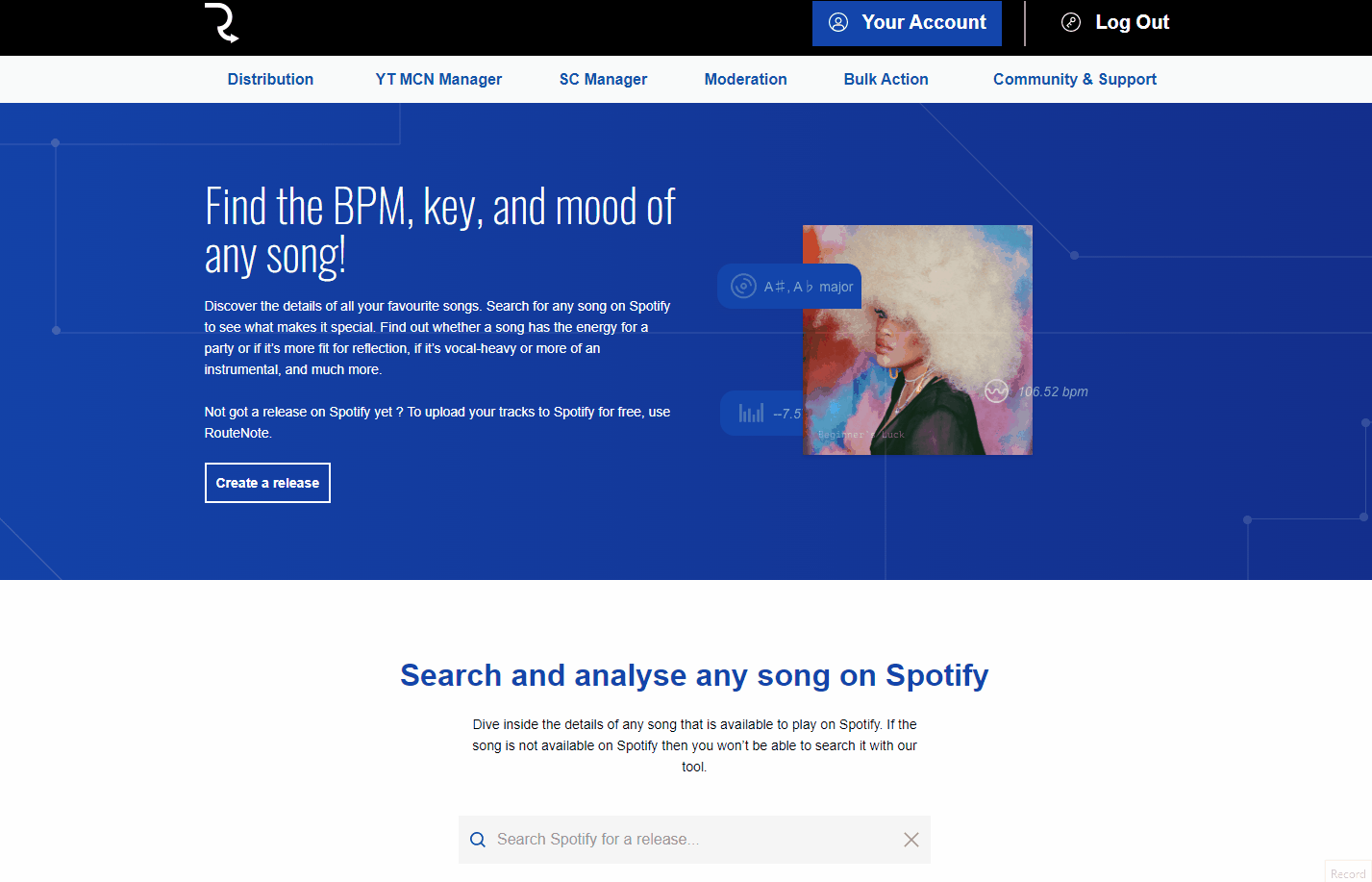
How do I find and use the tool?
- Log in to your RouteNote account
- Head to Artist Services
- Select Song Analysis
- Type in any artist or track title
- Click the artwork for the in’s and out’s of the track!
The tool will list the track length, key, time signature, BPM, loudness, as well as the danceability, instrumentalness, speechiness, valence, acousticness, energy and liveness.
Please note! The tool pulls data from Spotify’s AI and won’t always be 100% accurate, so be sure to give the track a listen yourself to be sure!
Find out more about Song Analysis by having a read of our blog post by clicking here!
If you have any further queries, feel free to get in touch with us!
See also:
What is PUSH.fm?
What is ‘Made to Be Found’ by Spotify?
What is Instagram’s tool, Account Status?