If you’ve got a label, lay it on the table 🙌
If you have an agreement with a record label, there is a field within your RouteNote album metadata where you can credit this information. If you don’t have a label associated with your artist, you should put your artist name in this field instead.
Please note! Ensure not to write ‘None’, ‘Unsigned’, ‘Indie’ or ‘Independent’ in this field. Please also make sure you don’t say you’re with a big label if you’re not – we’ll have to remove this and replace it with your artist name.
To add/edit the Record Label Field, you’ll need to be logged into your RouteNote account. Open your release within your discography and click on Album Details.
Scroll down to the bottom of the page, and you will be able to edit the Record Label Name field here.
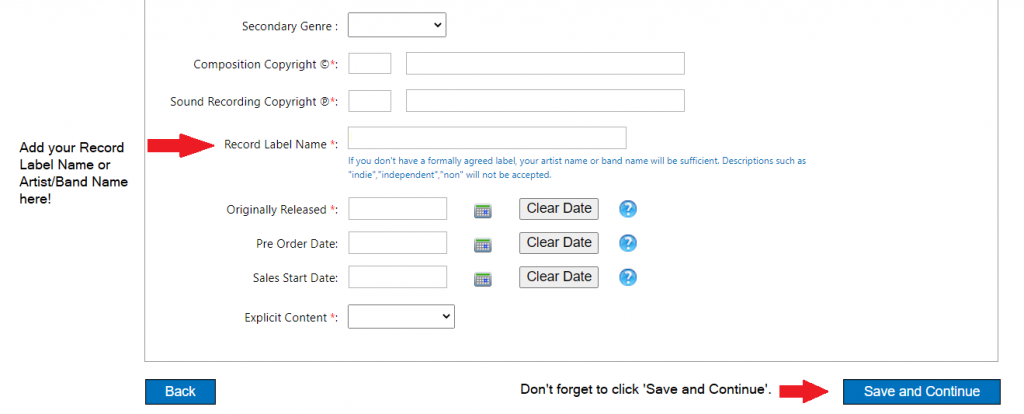
Check out the full RouteNote Style Guide here!
Feel free to get in touch with us if you have any questions or concerns!
See also:
What is a ‘title version’, and how do I format it for a release?
How do I format artists in multiple track releases?
How do I format single track releases?