Taken out the effing and blinding? Now it’s clean 🧽
An album should only be marked as ‘Cleaned’ if every track on it is marked as cleaned.
Radio edits where swearing has been removed would be considered cleaned versions, therefore it would be a track you should mark as ‘cleaned’.
If some tracks are cleaned and some are non-explicit, then the album should be set to non-explicit.
If some tracks are cleaned and others are explicit, then the album should be set to explicit. The release should also be set to explicit if it contains cleaned, explicit, and non-explicit tracks.
Please note! If adult content that isn’t marked as explicit goes to stores, it is likely to be hidden from sale.
To mark your release as cleaned, you’ll need to be logged into your RouteNote account. Open your release within your Discography and click on Album Details.
Scroll right down to the bottom of the page and you should find the option to mark your release as cleaned.
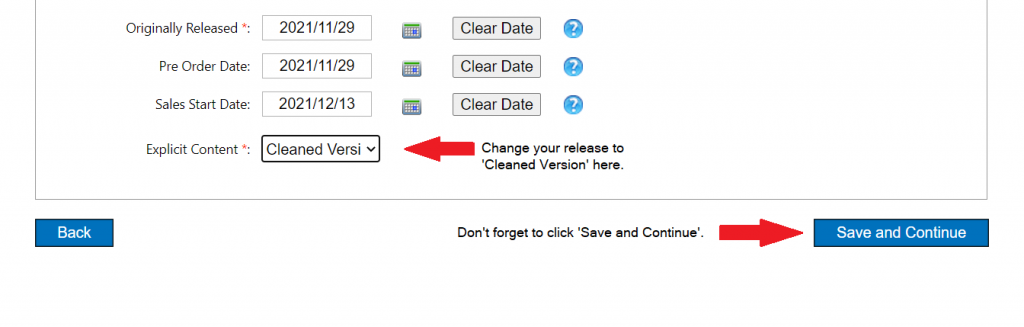
Check out the full RouteNote Style Guide here!
Feel free to get in touch with us if you have any questions or concerns!
See also:
When should I mark a release as explicit?
When should I mark a track as explicit?
When should I mark a track as cleaned?