Where to draw the line? Read on and we’ll help you out 🧠
A track uploaded through RouteNote should be marked as explicit if:
- The track metadata contains any adult content, language, or themes
- The album metadata contains any adult themes or language (like the artwork, the album metadata is displayed when a single track is viewed on stores, so if there’s any swearing in it, listeners will see it when they open the track)
- The release artwork contains any adult content or themes (even if the track contains no adult content, the artwork will still be visible when the single track is viewed on stores)
- The track audio contains any adult themes or language
To mark your track as explicit, you’ll need to be logged in to your RouteNote account. Open your release within your discography and scroll down to see your track list.
Find the track you need to mark as explicit, and click on Edit Track Details.
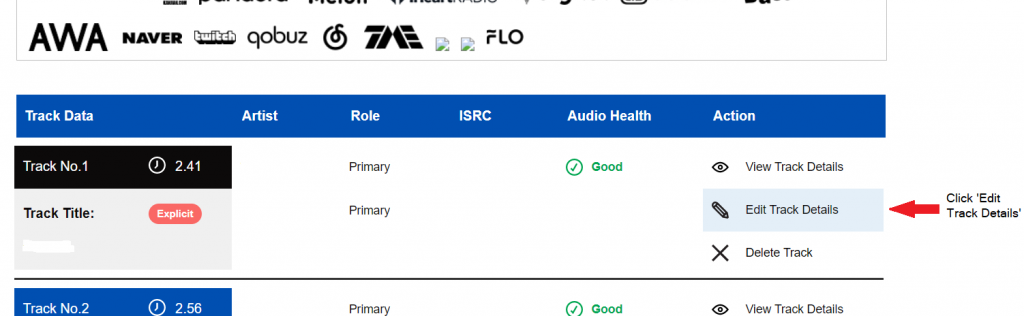
Scroll down to the bottom of the page to mark your track as explicit.
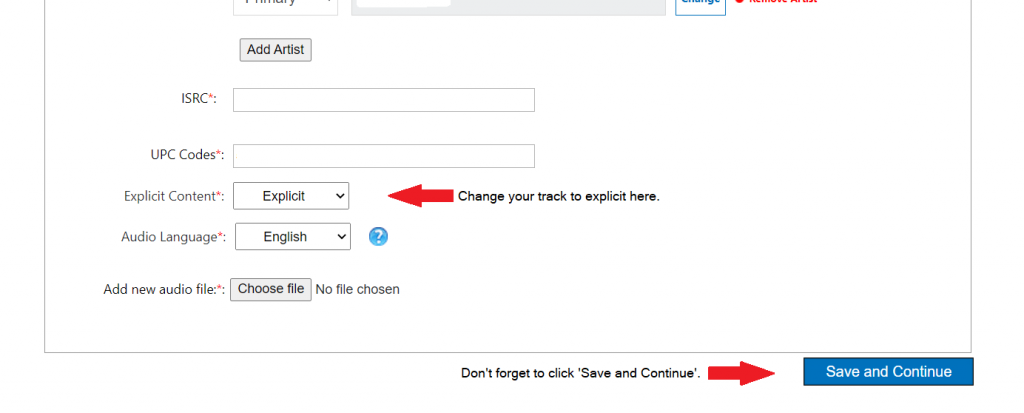
Check out the full RouteNote Style Guide here!
Feel free to get in touch with us if you have any questions or concerns!
See also:
What does explicit mean?
If one track is explicit, is my whole album explicit?
When should I mark a release as explicit?