Here’s a map to your success! 🗺️
You can find all your approved releases quickly in a few simple steps…
- Log in to your RouteNote account
- Hover over Distribution
- Select Discography (as shown below)
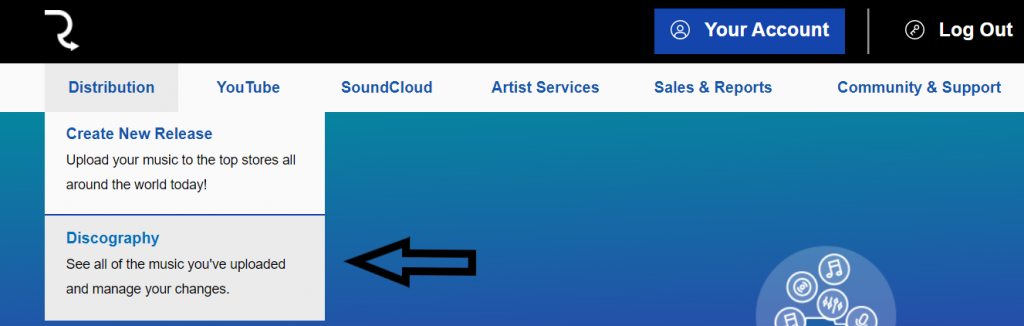
- Scroll down and click on the Approved section
Ta-da! Here you can find all your approved releases!
If you have any further queries, feel free to get in touch with us!
See also:
Where can I find pending releases?
What do releases ‘In Review’ mean?
What does ‘Approved’ mean?