How’s your music performing on stores? Your RouteNote account will tell you!
Here’s a step-by-step guide to locate your reports:
- Log in to your RouteNote account
- Hover over Performance
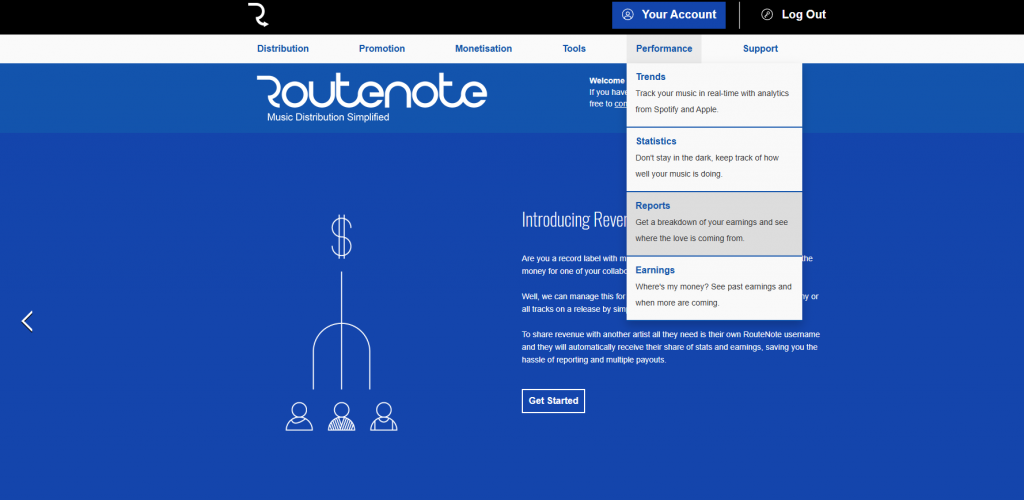
- Select Reports
- Here you’ll be able to see a list of reports from the month you created your account. You’ll be able to download the reports that were generated since you distributed your first release.
You can also see an overview of your statistics, and you can download and view your detailed sales report through the following links. You’ll need to be logged into your RouteNote account to view this.
Statistics:
https://routenote.com/mystats
Reports:
https://routenote.com/myreports
See also:
Where can I find my statistics?
How does Spotify count a stream?
When do I get paid?