One click of a button leads you to a whole new world of marketing tools 🌈
Promotion is now easier than ever with PUSH.fm integration on RouteNote. Use our new promotion button in your discography to reach new heights of promo using PUSH.fm in just one click. RouteNote artists can now create Fan Links for any live release, without leaving their Discography page.
Our partner PUSH.fm is home to numerous easy-to-use marketing tools, making it super simple to promote your content. The integration of PUSH.fm on RouteNote means that users can quickly and easily create unlimited, fully customizable Fan Links for free. Fan Links are a single landing page, linking audiences to your music on all stores.
How do I find the promotion button?
- Login to your RouteNote account
- Head to Distribution – Discography
- Head to the Approved tab
- Click the three dots beside any live release
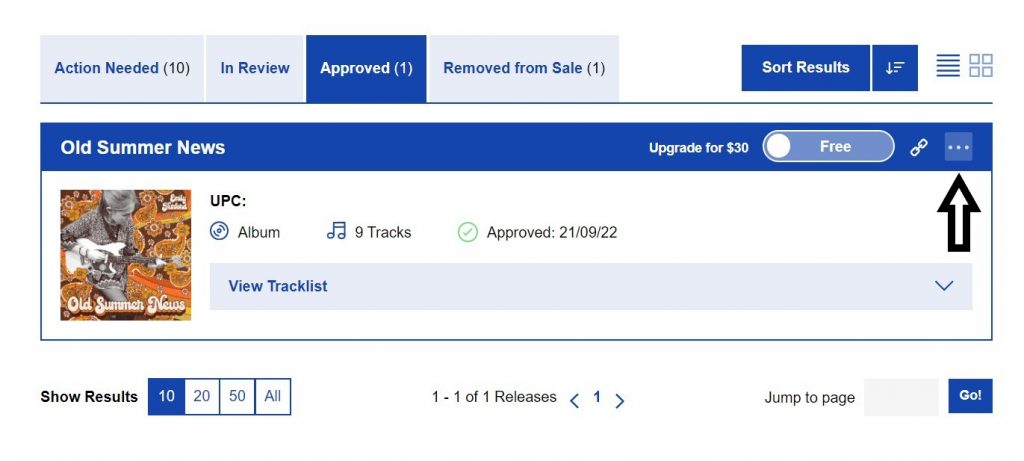
- 5. Click Promote Release
- 6. Click Generate a Fan Link for your release
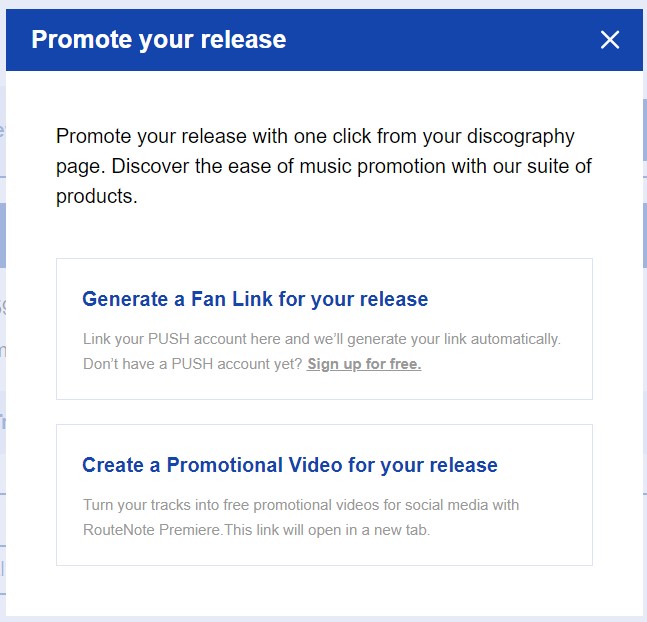
- 7. Login to your PUSH.fm account
- 8. Just like that, PUSH.fm will generate a Fan Link automatically! Please note: Click the link to preview it and click the pencil icon to open PUSH.fm and fully customize.
Once your PUSH,fm has been created, it’ll stay right beside your release in your Discography. You can always find the full list of your campaigns in your PUSH.fm dashboard and customize whenever you like!
Please see the blog post from PUSH.fm: https://blog.push.fm/15653/push-fm-routenote-new-integration/
If you have any further queries, feel free to get in touch with us!
See also:
How do I get my music played on the radio?
How can I avoid artificial or fraudulent streaming?
How can I get my music heard by influencers and labels?