Looking for your report? The balls in your court! 🎾
Being able to download your monthly statistics and streams can be a very useful tool. You can see which releases are doing well and even more specifically, how well they’re doing per store and per territory. It’s also handy to know when some of your releases could use some extra attention.
To find your monthly reports, you’ll need to be logged in to your RouteNote account. Hover over Performance to see the drop-down options, then click on Reports.
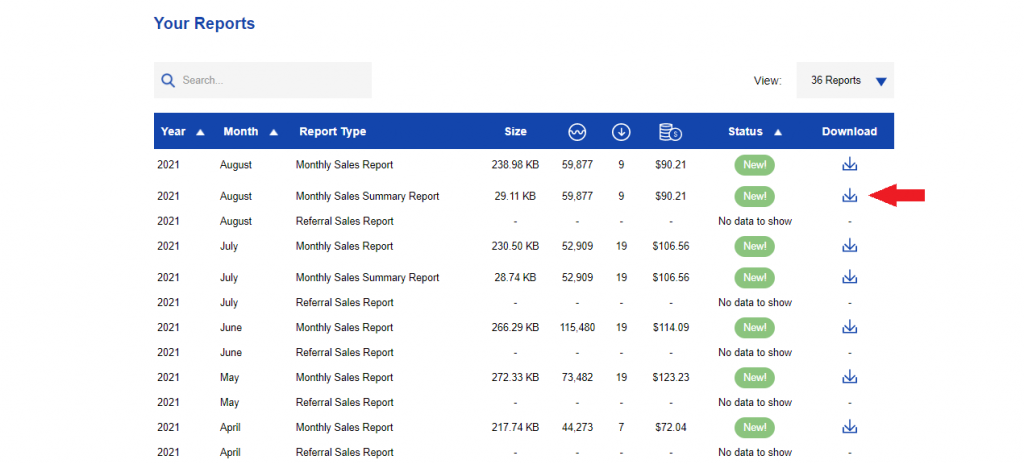
From here, you will be able to download and review your monthly reports:
- Monthly sales report
- Monthly sales summary report
- Referral sales report
- Monthly Publishing report (if you’re part of RouteNote Publishing)
For more information on your stats and steams, check out our video below!
If you have any further queries, feel free to get in touch with us!
See also:
Why aren’t my stats updated daily?
When do I get paid?
How much do I get paid per stream?