A reason to dance, here’s Spotify Enhance ⚡
Spotify Enhance allows your playlists to grow. By turning on the Enhance feature, you’ll see your playlist populated with songs that match the others in your playlist.
If you love the songs Spotify Enhance has added to your playlist, press the ‘+’ icon next to each new track to permanently add it. The songs you add won’t be replaced or removed unless you remove them yourself, and you can turn Spotify Enhance off with a simple tap.
Toggle the new feature on and off by simply pressing the ‘Enhance‘ button at the top of each playlist.
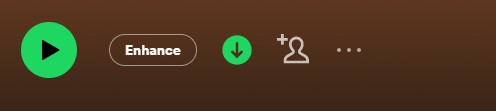
Don’t worry, Spotify Enhance will only add a maximum of 30 recommendations per playlist, so you won’t be scrolling forever!
For information on the tools and features provided by Spotify, click here for Spotify for Artist Tools 101.
If you have any further queries, feel free to get in touch with us!
See also:
What is Spotify Blend?
What is Spotify Loud & Clear?
How do I get my music on Spotify playlists?