Hunt for the blue dollar icon, when you’ve found the treasure you know it’s monetised 💸
When you have already cleared your tracks for monetisation in SoundCloud, you can simply login to your SoundCloud account and go to your Tracks page. You will be able to see a blue dollar icon next to all the tracks that are currently being monetised.
You’ll also be able to see this within the SoundCloud section of your RouteNote account.
To head here:
- Log into your RouteNote account
- Hover over SoundCloud
- Select Management
Scroll down to the heading Cleared for Monetising, have a look at the status of each of your ISRC’s, if it’s been enabled, it should say Enabled.
It’ll look similar to this:
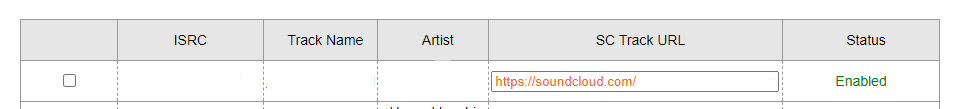
Any concerns? Email soundcloud@routenote.com for some further help!
If you have any other queries regarding RouteNote, feel free to get in touch with us!
See also:
When do I get my money from the SoundCloud network?
Can I add any profile to the SoundCloud network?
How do I find my SoundCloud track URL?