YouTwo of them?! ✌️
You may be wondering what the difference is between the stores YouTube Music and YouTube that you see in your store section when creating your release.
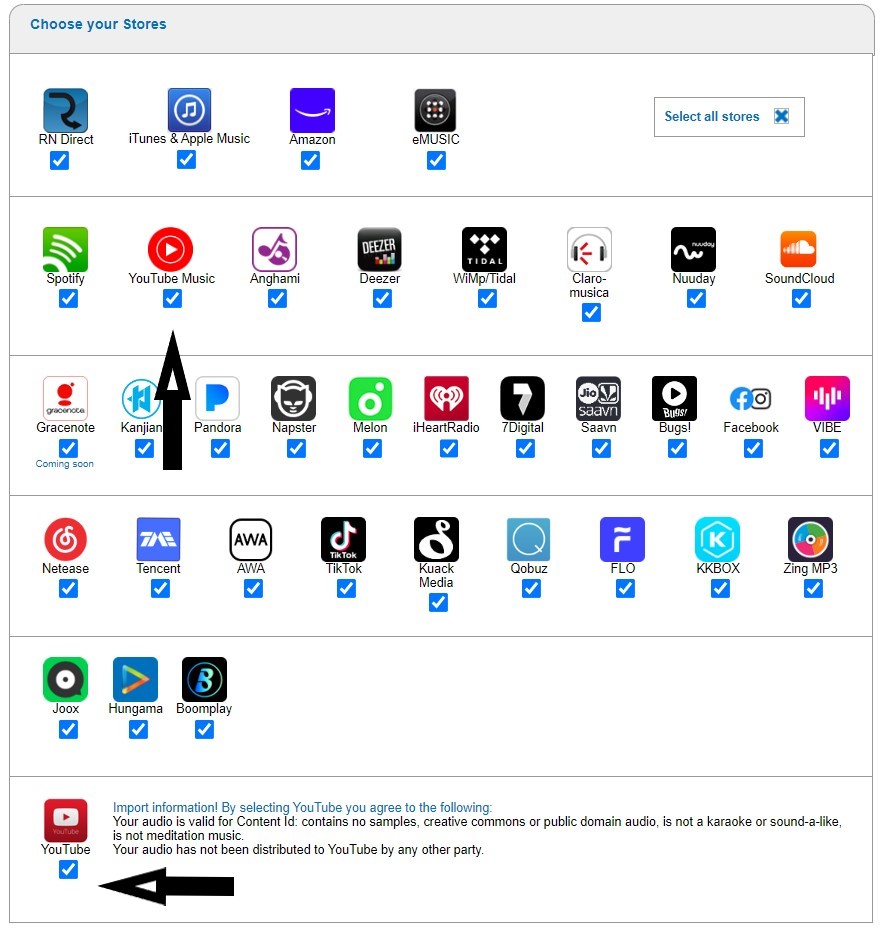
YouTube Music
When you distribute your music to YouTube Music, your music will appear on YouTube Music as well as on YouTube.
Your release on YouTube Music will look a little like this:
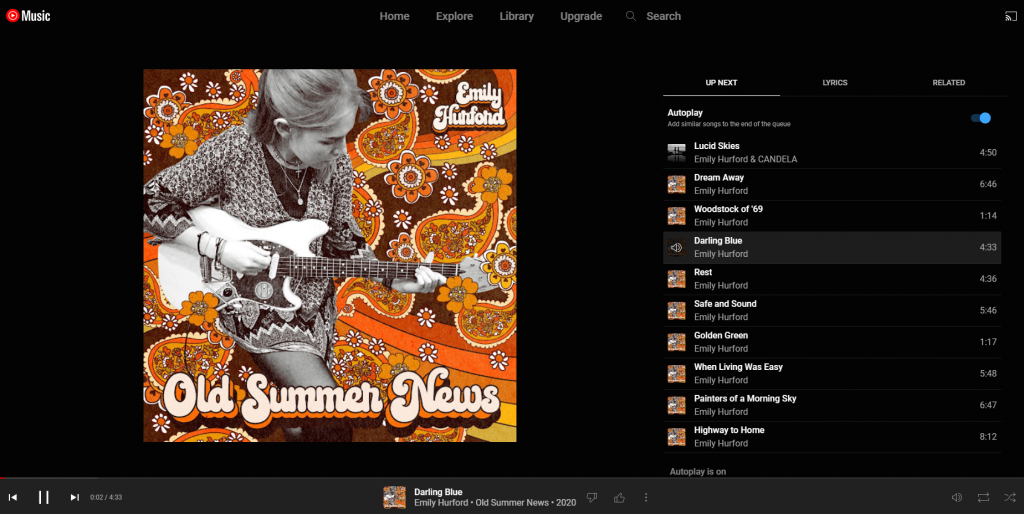
Your release on YouTube will appear as an art track on a topic channel. To change the view from YouTube Music to YouTube, all you need to do is remove the music. from the link on the store, as shown below.
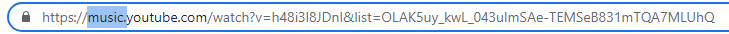
Once you’ve removed this, you’ll be able to see your release as an art track on your topic channel. It’ll look a bit like this:
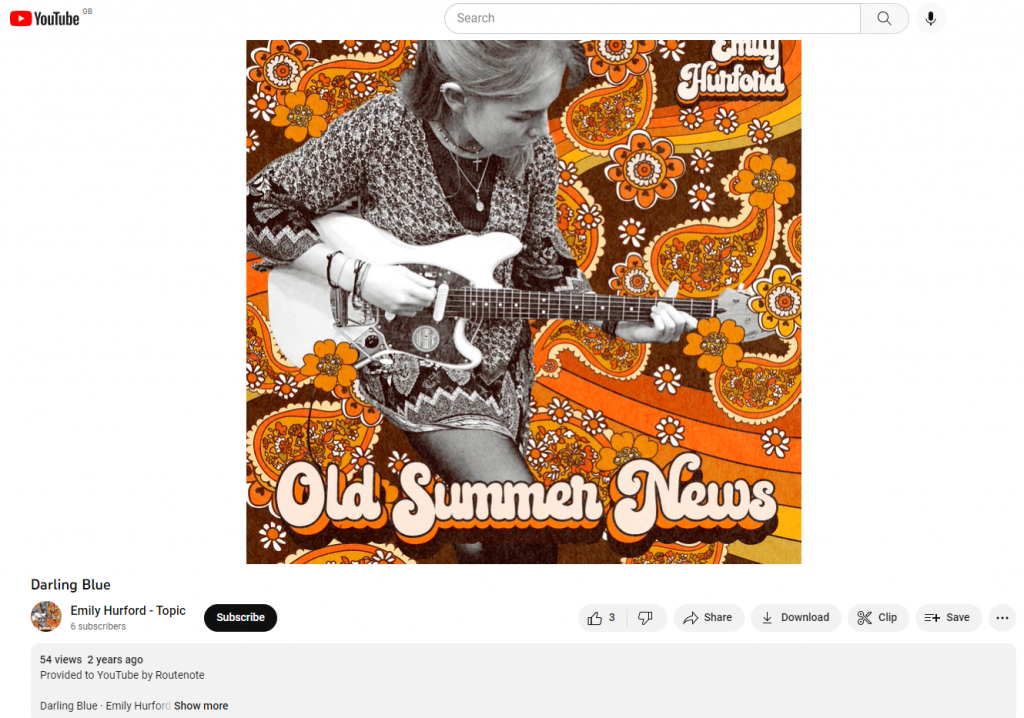
Releases are usually assigned to Various Artists topic channels when they first arrive to YouTube Music.
This is how the channel may initially appear under your still-image video:
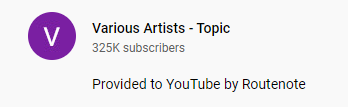
YouTube (Content ID)
When distributing to YouTube, this doesn’t upload your release to a platform that you can see publicly. Instead, this will upload your music to YouTube’s internal library.
YouTube’s Content ID system uses audio fingerprinting (from this library) to identify videos that use all or part of your music in them. Claims are placed on these matching videos which monetises the audio on your behalf.
The claim might look a little like this:
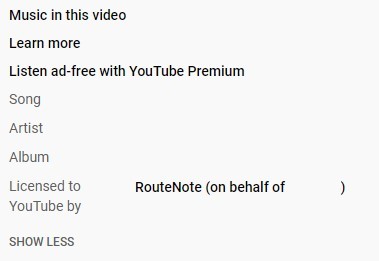
In order for your release to be eligible for distribution to the Content ID system, it must not contain any non-exclusive samples, or content that might have already been uploaded to Content ID. Click here for a list of criteria that your release must fit before we can distribute it to Content Recognition stores. If your release is not eligible for YouTube Content ID, you can still release your music to YouTube Music. Read more about this by clicking here.
You can also remove or release a claim on YouTube if it’s your own release that is claiming, for further information on how to do this, click here.
For further help on YouTube Content ID, click here.
If you have any further queries, feel free to get in touch with us!
See also:
Why is Content Recognition blocked on my release?
What is an owned & operated (O&O) YouTube Channel?
Will Content Recognition be blocked on my release if I use samples?