Stay tuned because this article might be an important one for you 🎸
What is a Pre-save?
For those of you not in the know, a Pre-save is a link that allows your fans to digitally pre-order your release on streaming services. On release day, your new release will appear in their libraries automatically ready to be streamed, saved and shared. Pre-saves are great for locking in listeners and building momentum for your release, all before it’s even live.
Please note! Pre-saves are used perfectly when your sales start date is 2-3 weeks away. This allows enough time to source your Pre-save URLs, make your Pre-save link and then push it to your fans. Please bear in mind that the Original Release Date is not the same as your Sales Start Date. Find out more about the difference between your original release date and your sales start date by clicking here.
How do I get my links?
1. Make sure your release has been approved and has been sent to stores (please view this article for current moderation and distribution times).
2. Next, you’ll need to grab the URLs to where your release will land on stores on release day – these are known as Pre-save URLs. You cannot source your own URLs for your release before it’s live – RouteNote has to do this for you. To let us know you want your URLs, you’ll need to;
- Log into your RouteNote account
- Go to Artist Services
- Select Marketing
- Click on URL Requests
- Fill in the form
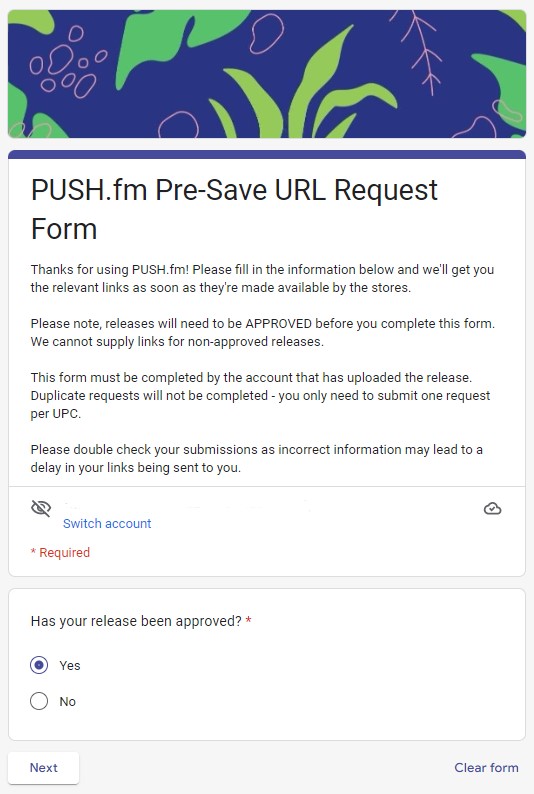
3. Once we’ve has sourced your URLs for you, we’ll send you an email with them all in. Sometimes this can take a couple of days due to stores ingestion times, so please allow time for this!
4. Next, in order to turn these URLs into an actionable link, you can use PUSH.fm to turn them into a Pre-save link, where fans can pre-save your release ahead of release day. Without doing this, these URLs won’t work until release day and clicking on them will likely send you to a ‘Page not found’ location. Log in, or register for free with PUSH.fm.
5. So you’re logged in to PUSH.fm… You now need to:
- Click on Create New Campaign
- Click on Pre-save
6. Add the details of your upcoming release – your release title, artist name, artwork and choose if you want a Fan Link generated automatically on release day.
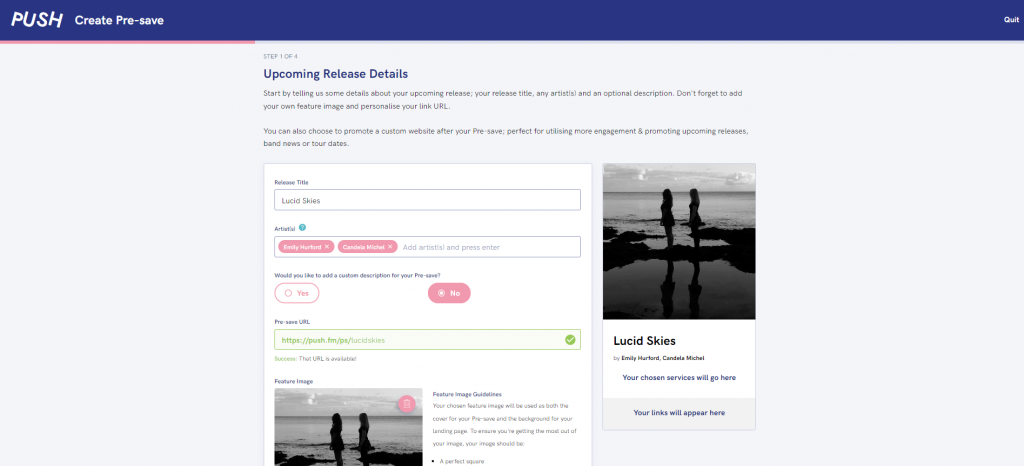
7. Next, specify the date of your release (this will be your sales start date if you have one) and enter the URLs that RouteNote gave you.
PUSH.fm currently offers Pre-saves with Apple Music, Spotify & Deezer.
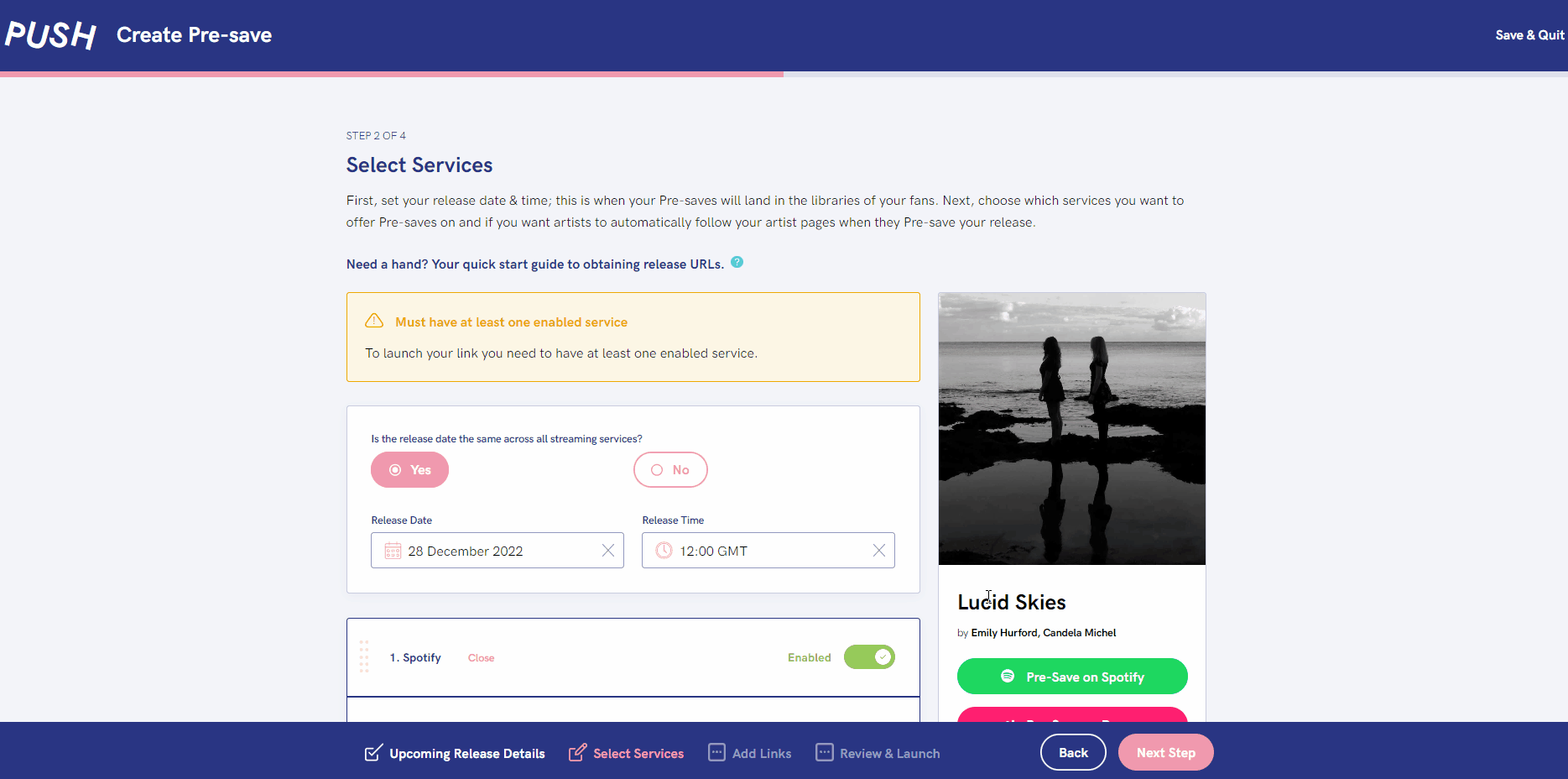
8. Next, add optional links to your socials or music if you want to promote more of your content to your fans!
9. Finally, launch your link and share it with your fans! Top tip: the more Pre-saves you get, the higher the chances of being playlisted and getting release day-success!
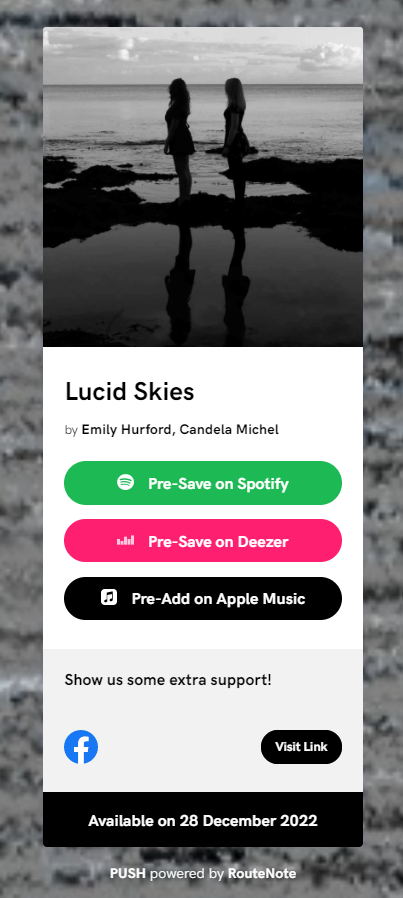
If you have any issues or concerns with PUSH, please contact PUSH.fm Support.
When submitting the form, you are required to use a Google account. However, this does not mean that you need to submit using a Gmail email address.
Please see PUSH’s Support Hub for further guidance.
If you have any issues with anything else, feel free to get in touch with RouteNote Support.
See also:
How can I make a Smart Link on PUSH.fm?
What are Smart Links on PUSH.fm?
What is PUSH.fm?