Not a cloud in sight? ⛅
RouteNote doesn’t distribute your content directly to SoundCloud, this is something that you will take control of!
Selecting SoundCloud as a store on your release allows you to monetise the eligible streams of any tracks on your SoundCloud channel that are also tracks within your RouteNote release.
So if you’ve uploaded your release to RouteNote and selected SoundCloud as a store, once your release is approved, you can then head over to the SoundCloud section of your RouteNote account. Here you’ll need to add your SoundCloud profile URL.
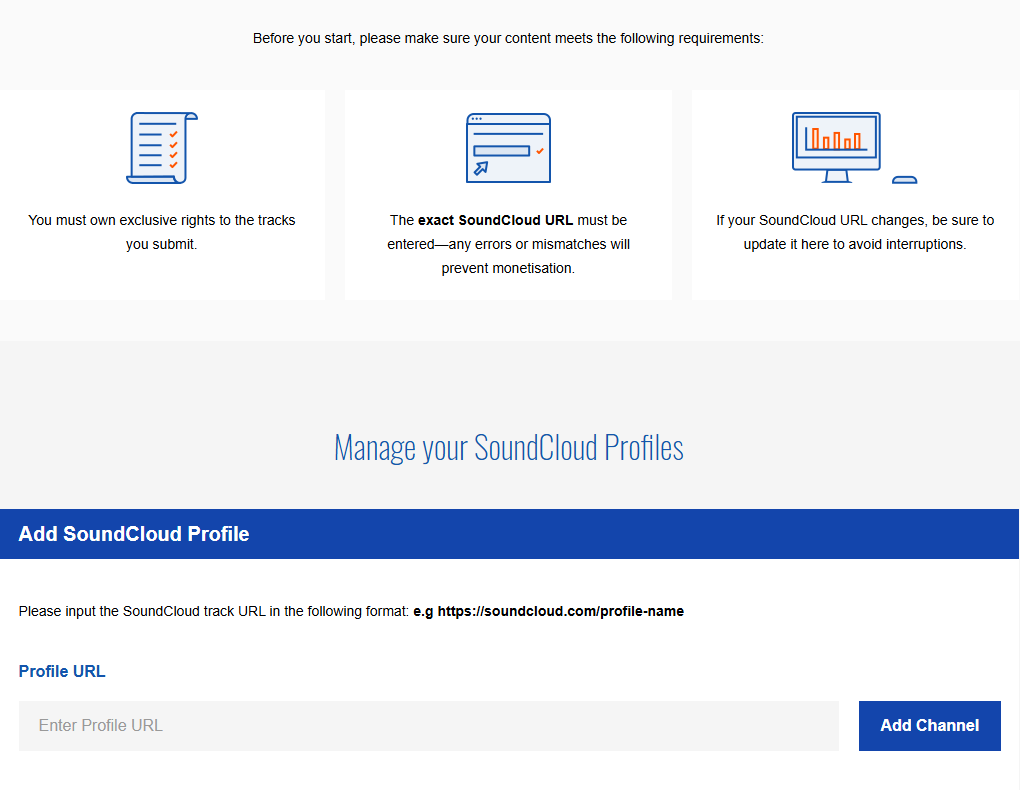
The status should then say Pending. Once it’s been accepted and the status changes to Active, you’ll then need to put the URL of the tracks on your SoundCloud profile into the SoundCloud section on your RouteNote account, next to the relevant track ISRCs at the bottom section of the page and click Save.
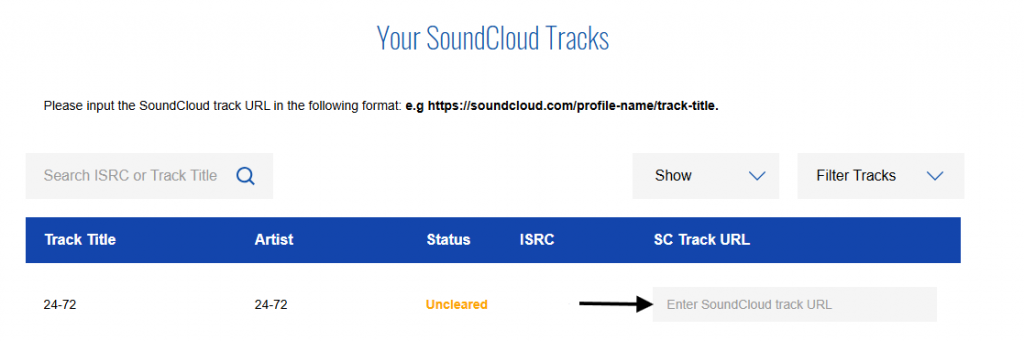
Our SoundCloud guide might be helpful. Please note! You’ll need to be logged in to your RouteNote account to access the page.
For further information on monetising your SoundCloud tracks, please head to our Support Hub article by clicking here.
If you have any further questions please email soundcloud@routenote.com!
If you have any queries regarding RouteNote, feel free to get in touch with us!
See also:
When will I see my SoundCloud statistics?
How do I use RouteNote to monetise my SoundCloud tracks?
How do I get verified on SoundCloud?