We all need a change every now and then 🍃
Decided your artist name needs an update? No problem, we’ve got just the solution for you!
You can make changes to your approved release such as artist names by following the steps below:
- Sign into your RouteNote account
- Hover over Distribution
- Select your discography
- Click on the three dots to the right hand side of your release
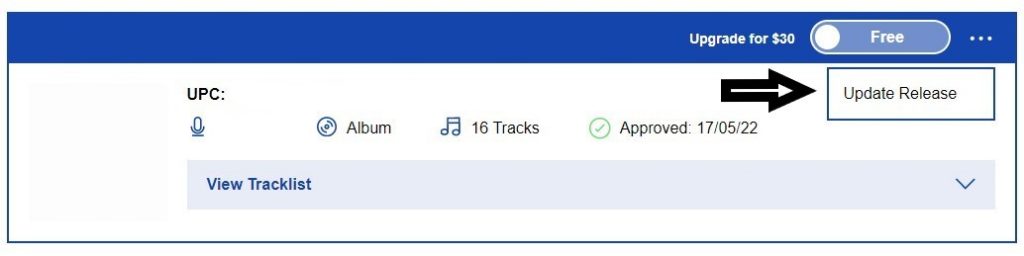
- Select Update Release
- Make the desired changes
- Send your updates to moderation
Once this has been done, your release will be sent to update moderation to be reviewed.
Please note! If your update has been denied for any reason, you’ll receive a message to your email address stating why – so be sure to keep an eye out just in case!
Once your update has been approved by our moderation team, it will take around 7 – 14 days to reflect on your selected stores.
Be careful of updating your artist name within 24hrs of the approval date, as the distribution process may be temporarily halted as further moderation is required. Any changes you’ve made to an already approved release are automatically sent to update moderation for review – this is to ensure that the updated metadata on your release complies with our partner store requirements.
To avoid this happening, we’d recommend making any changes to your artist name once your release is already live on stores.
Please note! Your artist pages are not updated, but are recreated under your new artist name. If you’d like your artist pages merged on Spotify to keep your followers, then please email support@routenote.com with both artist page URLs and we can sort this for you.
If you have any further queries, feel free to get in touch with us!
See also:
How many artists/artist names can I have in my RouteNote account?
What is not accepted when formatting my artist name?
How do I format compound artists?