Re-use your codes with RouteNote! Some might say we’re eco-friendly 🌍
If you’re switching from one distributor over to RouteNote, you might want to retain your statistics and play counts within streaming services.
In order to do this, you’ll need to use the same ISRCs and UPCs as you did with your old distributor.
To add your own ISRC, first upload your audio and then once you are filling in the audio metadata, you will see a section for your ISRC codes on the screen:
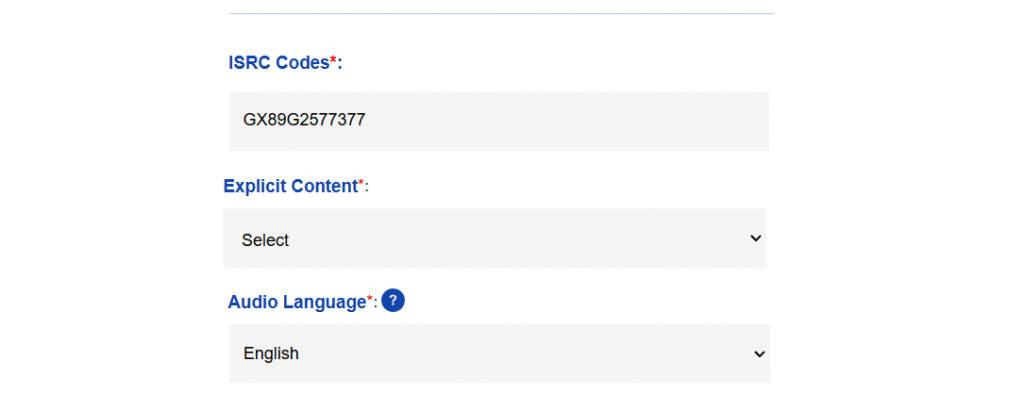
You can edit this so that it is the same ISRC that you used with your old distributor.
To have the best chance of track linking on stores, you should ensure that the audio, artwork and metadata are identical to the current version of the release. Once the content is uploaded and distributed via RouteNote, you’ll just need to wait for our partner stores to link up the tracks to your existing content. We recommend allowing 3-5 business days for this.
Once your tracks are linked up, please then contact your current distributor and request that they take your content down from stores and streaming services.
📌 Please note! Once a UPC has been approved in the RouteNote system, it can’t be reused on another release.
Remember to contact your current distributor and request that they take your content down from stores and streaming services. After this, you can then upload your music through us and we’ll distribute your content for you.
If you have any further queries, feel free to get in touch with us!
See also:
Where do I find my ISRCs in my RouteNote account?
What is an ISRC code and how does it work?
How do I get my ISRCs and UPCs?