Be precise and set a price! 💲
Control the pricing tier for your releases to make sure that your content is selling at the right price range.
You’ll need to be logged into your RouteNote, then head over to your Discography.
Open your release, and click Manage Stores, scroll down and you’ll see a section as show below (if you’ve selected stores which offer download options).
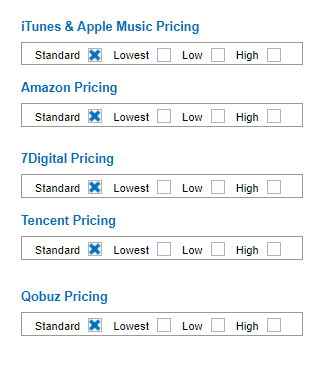
From here, you can alter the pricing tier of your release for each selected download store.
You have the option of choosing between High, Standard, Low or Lowest pricing tiers in the following stores –
iTunes, Amazon, 7Digital, Tencent & Qobuz.
Please note! Prices may vary depending on territory, album length and other factors. Unfortunately, you will be unable to set an exact price across download stores.
If you have any further queries, feel free to get in touch with us!
See also:
How much do I get paid per stream?
What type of royalties do RouteNote collect?
Are there any transaction fees involved with receiving my earnings?