Don’t like unfinished works? Nah, neither do…
Follow the instructions below to put your unfinished release in the bin:
- Head to RouteNote and sign-in
- Hover over Distribution
- Click on Discography
- Click on the Action Needed section
- Choose the release you wish to delete
- Click on the bin icon in the right-hand of the release box

A box will then pop up to ensure you wish to delete this release. If you’re sure, then go ahead and click Delete Release.
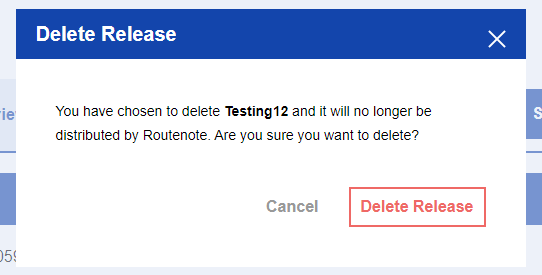
And you’re done!
If you have any further queries, feel free to get in touch with us!
See also:
How do I remove my approved release?
Can I remove my release from individual stores?
Why are my Spotify tracks live after removal?