Adding your sound to the cloud ☁
You can submit your SoundCloud channel and track links via the SoundCloud section on your RouteNote account.
First you’ll need to be logged in to your account. Then hover over SoundCloud, you’ll see some drop-down options, click Management.
From here you will be able to add your SoundCloud channel to your RouteNote account. Your channel will be reviewed by RouteNote and assuming there are no problems it will be cleared and enabled within 48 hours.
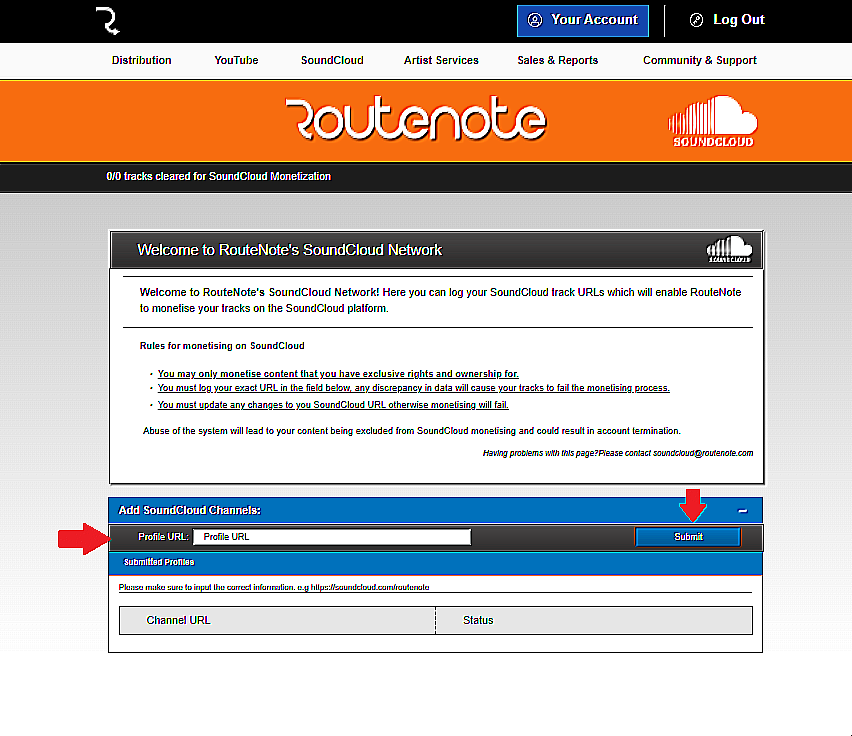
Once your SoundCloud channel has been enabled, you will be able to add your tracks for monetisation.
Follow our SoundCloud User Guide for a step by step on how to add your tracks; you can view your SoundCloud User Guide by hovering over SoundCloud, you’ll see some drop-down options, click on User Guide.
If you have any further SoundCloud related queries, please email soundcloud@routenote.com.
If you have any other queries regarding RouteNote, feel free to get in touch with us!
See also:
How do I find my SoundCloud track URL?
When do I get my money from the SoundCloud network?
How do I get verified on SoundCloud?