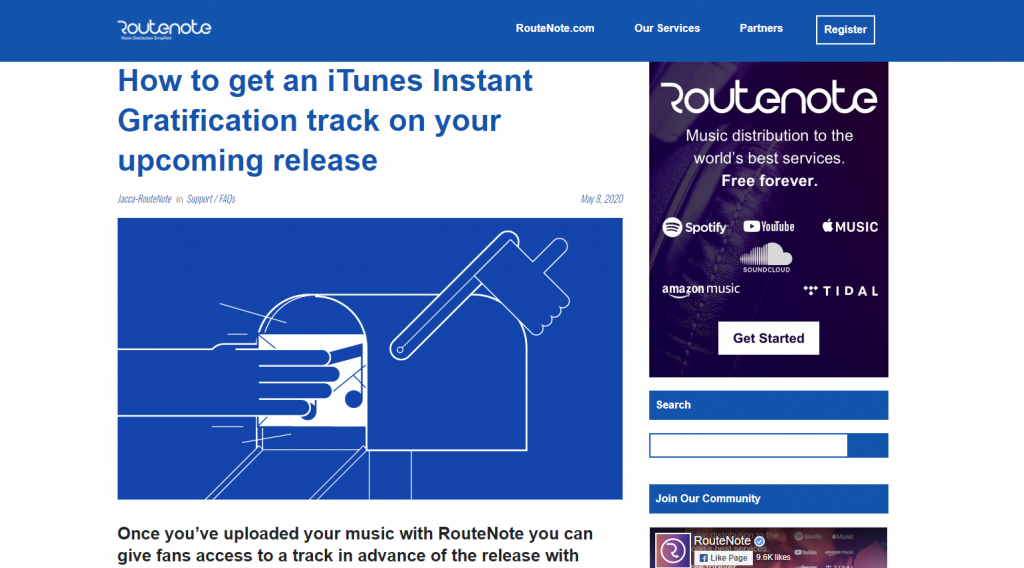Lets bite right into this Apple Music feature 🍎
We can make some of your tracks available with the purchase of a pre-order on iTunes with Instant Gratification.
This will mean that when listeners purchase your album, tracks that you select will be available instantly for them to enjoy and the other tracks will be available on the sales start date you’ve selected.
First, you’ll need to log in to your RouteNote account, then either open a release you have already started or create a new release.
You can add/change the release dates for your release, in the Album Details section. Scroll down to the bottom of the page to make these changes.
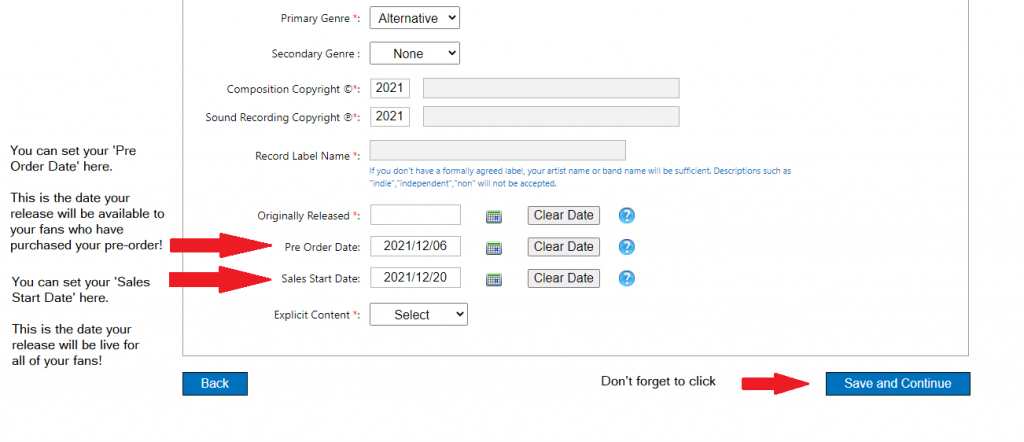
Your Sales Start Date will need to be set to at least 3 days after your Pre-Order Date. This is so your fans get a chance to make use of this great iTunes feature!
Please set your Pre Order Date at least 4 weeks in advance. This will guarantee our moderation team enough time to review your releases. It also allows the support team enough time to help you set up your release with iTunes Instant Gratification!
Once your release has been approved and has reached iTunes, please contact the support team with the UPC of your release and which track(s) you would like to release through Instant Gratification.
You can check out our blog post on iTunes Instant Gratification here!
If you have any further queries, feel free to get in touch with us!
See also:
What is my pre-order date?
What is my sales start date?
What is iTunes Gratification?