It’s the little things that matter 🔒
- Head to www.routenote.com
- Log-in and hover over Your Account
- Select Profile Preferences
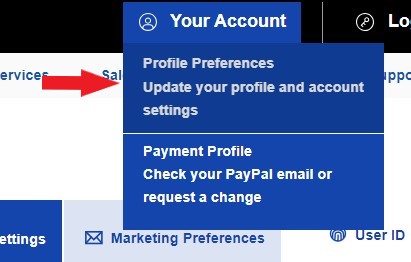
- Fill in the required details and scroll down to Security Question
- Click Change
- Update the question and answer to one of your preference
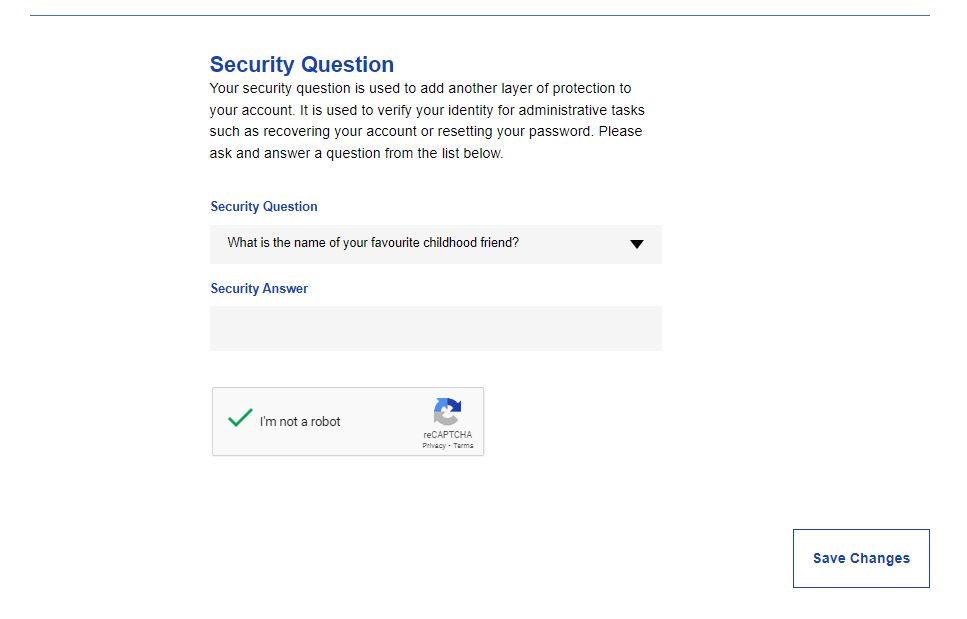
- You’ll receive a confirmation email to your registered email address!
If you have any further queries, feel free to get in touch with us!
See also:
How do I update my email address?
How do I update my username?
How do I update my password?