You want in? Or you want out? The choice is yours 🦪
You have two different options on the territory selection field – Include these Territories or Exclude these Territories. This makes it quicker for you to select which countries you want your release to be available in.
If you don’t want your release to be available in a specific country, then you want to exclude this country.
If you would like your release to only be found in specific countries, then you would want to include those countries.
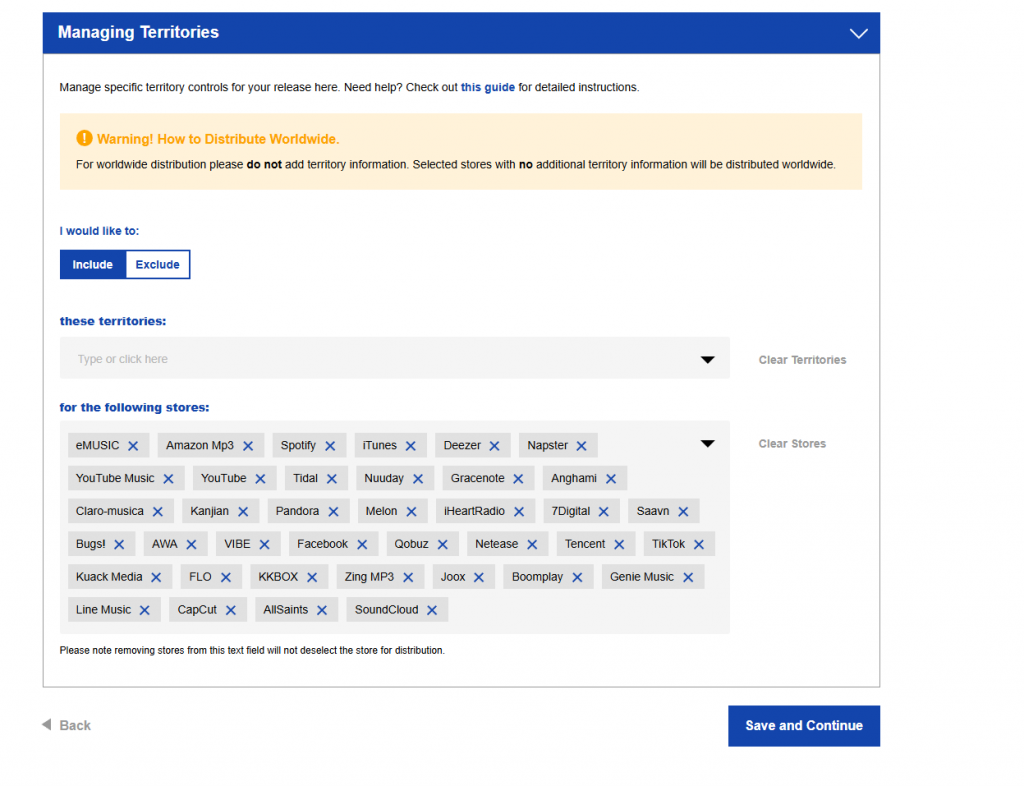
If you haven’t already begun, click here to start your distribution journey!
If you have any further queries, feel free to get in touch with us!
See also:
Where can I add or amend territory information?
How does the RouteNote distribution process work?
What’s the Localisation section on my release page?