Error, error, go away, don’t come back again another day 🌧️
That little error message that won’t go away – here’s how to fix that!
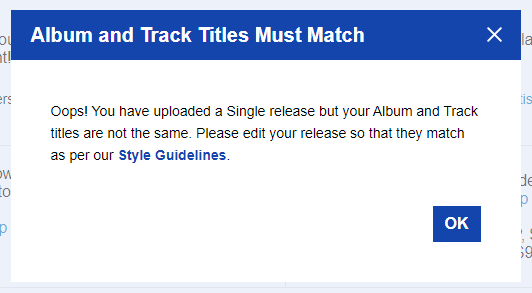
Because of how stores display releases, every upload – even single releases – has Album Details and Track Details sections. If you’re uploading a single track release, everything in these two sections need to be exactly the same. For further help on formatting single releases, click here.
So this error will specifically be for – either your title/album version or your release/track title. The track/release name and the title/album version need to match in both sections exactly, including spelling, punctuation, and capitalisation.
Follow the steps to check on your release:
Click onto your Album Details.
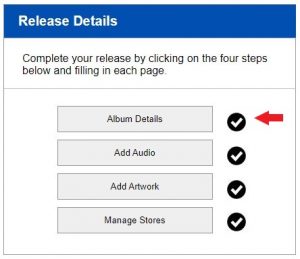
Check your Album Title and Album Version are correct.
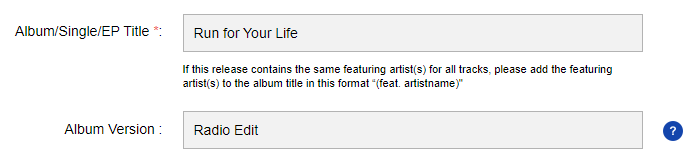
Click Save & Continue. Then scroll down, and check your Track Data; specifically your Track Title and Title Version.
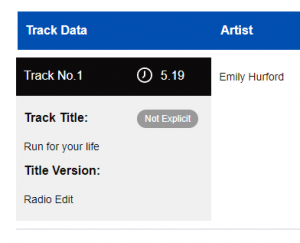
The most important point: Check that your Track Title and Title Version match exactly with your Album Title and Album Version.
In this example, the issue is the capitalisation of the titles; at track level, the title is ‘Run for your life’, whereas, at album level, the title is ‘Run for Your Life’. As the release here is a single, these two titles will need to match.
Some common issues to look out for would be:
- Spelling errors in titles
- Title Version not matching the Album Version
- Spaces in one of the fields (this could be incorrectly placed at the end of the title!)
- Featuring/With/Remixer artist formatting in the title, not matching the other
- Capitalisation issues
- Punctuation issues
If you’re still receiving the error and you’re unsure of what is causing this, please contact us at support@routenote.com or create a ticket and we may be able to find the issue for you.
If you have any further queries, feel free to get in touch with us!
See also:
How do I format various artist releases?
What shouldn’t I include in my track/release ‘title version’?
What is a ‘title version’, and how do I format it for a track?
0 Comments