Here’s how to get started with distributing your music on digital platforms worldwide…
- Create a RouteNote account (or if you already have one – login!)
- Hover over Distribution and select Create New Release
- If you have a UPC, enter it in the top box. If not, leave it blank and we’ll generate one for you for free!
- Enter your release title and select Create Release
The 4 options on the left hand side of your release creation page (Album Details, Add Audio, Add Artwork and Manage Stores) can be completed in any order. As you completed each of these sections, the crosses will turn to ticks.
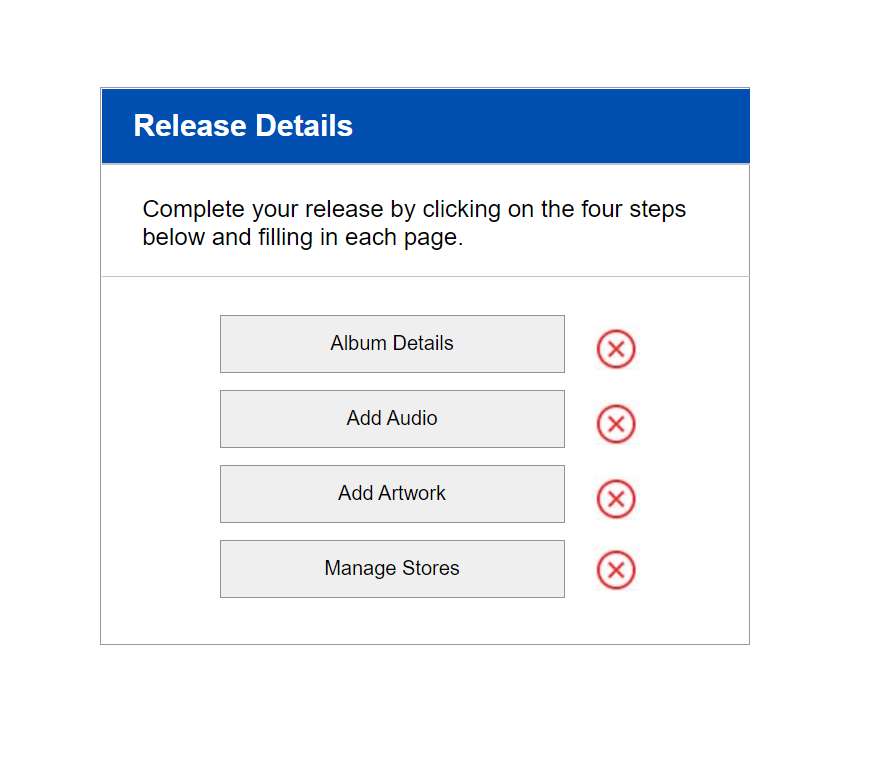
Album Details – enter your metadata such as artist name, genres, language, release date, etc.
Add Audio – upload your tracks. Your audio must be formatted in stereo as a FLAC or MP3 file, it has to be a minimum of 320kbps and the sample rate should be 44.1kHz. You can upload 15 tracks per session (you can come back here at any stage of the upload process to add more tracks).
Once you’ve uploaded your audio, you’ll be taken to a page which allows you to enter each track’s metadata. Here, you add any other artists, a title version, or if you already have an ISRC code, you can enter that too.
Add Artwork – upload your album art. Your artwork must be 3000 x 3000 pixels and no larger than 25MB.
Manage Stores – this is where you choose which stores and streaming services you want to send your music to. You can enter the territories that you wish to include / exclude. If you want your release worldwide, leave this section blank.
Be sure to check our Style Guide and Upload Guide for more information.
Once you’ve checked that all 4 sections are complete and you’re happy with your release, tick the box at the top of the page and choose either ‘Distribute Free’ or ‘Distribute Premium’.
With Free distribution, you’ll keep 85% of the royalties; with Premium distribution you’ll keep 100% of the royalties.
Check out our video on how to create a release here!
If you have any further queries, feel free to get in touch with us!
See also:
What is the difference between Free & Premium distribution?
Can I upload cover songs with RouteNote?
What’s the difference between my original release date and my sales start date?