Just beat it ♭
Having quality beats is important in your music and RouteNote Create are now offering you the chance to find the sounds you have been looking for! Look no further for beats; this guide will provide you with every step you need to create your perfect release!
Follow these steps to receive your new beats…
1.) Create an account.
Set up an account on RouteNote Create to be able to access the platform’s features.
To do this, go to create.routenote.com/ and click on the “Try Free” button in the top right-hand corner. Fill in your details and then confirm your email address through the verification link which will be sent to your inbox. You should then be ready to go!
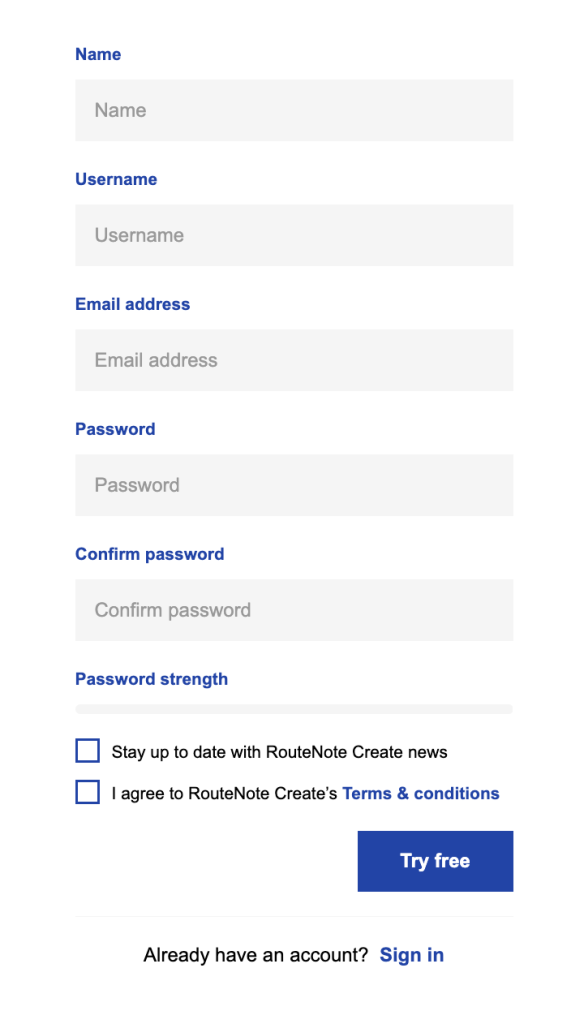
2.) Explore.
Now it’s time to have a look around!
Navigate to the “Beats” page and from here you can search by genre, preview beats and save a beat for later by adding it to your likes.
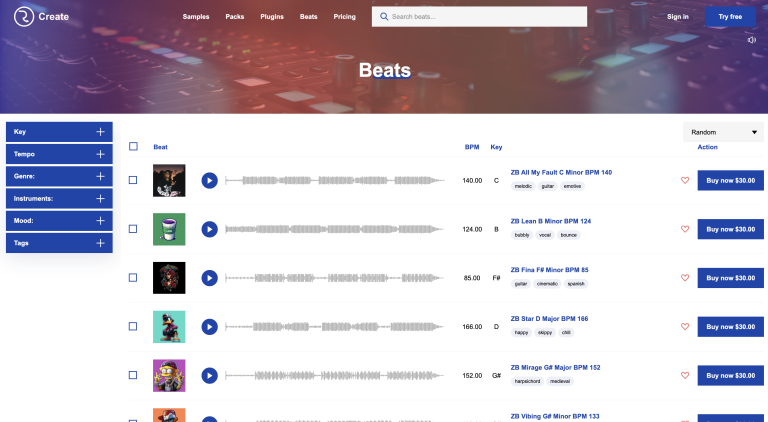
3.) Choose your beat.
Once you have found a beat that fits your sound, you can add it to your cart by clicking “Buy Now”.
If you wish to see more detail before doing this, you can click on the beat’s listing for more information.
4.) Purchase.
Proceed to the checkout and click “Checkout” to add your payment details and purchase the beat.
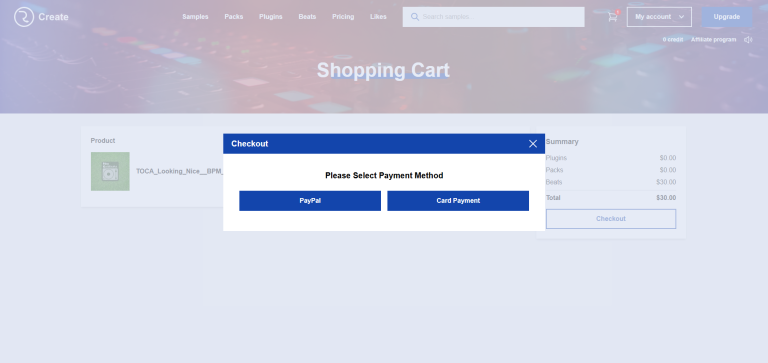
RouteNote accepts various payment methods, including card payment and PayPal.
Now confirm your purchase and the beat is yours!
Once your payment is completed, you can download your beat and the licence for the beat from the “My Sounds” section of your account.
When uploading music which includes this beat, provide the licensing agreement to your music distributor to show that you have the correct credentials to be using this sound.
If you have any further queries, feel free to get in touch with us!
See also:
How do I create a release on RouteNote?
How do I prove I have the rights to use a sample with RouteNote?