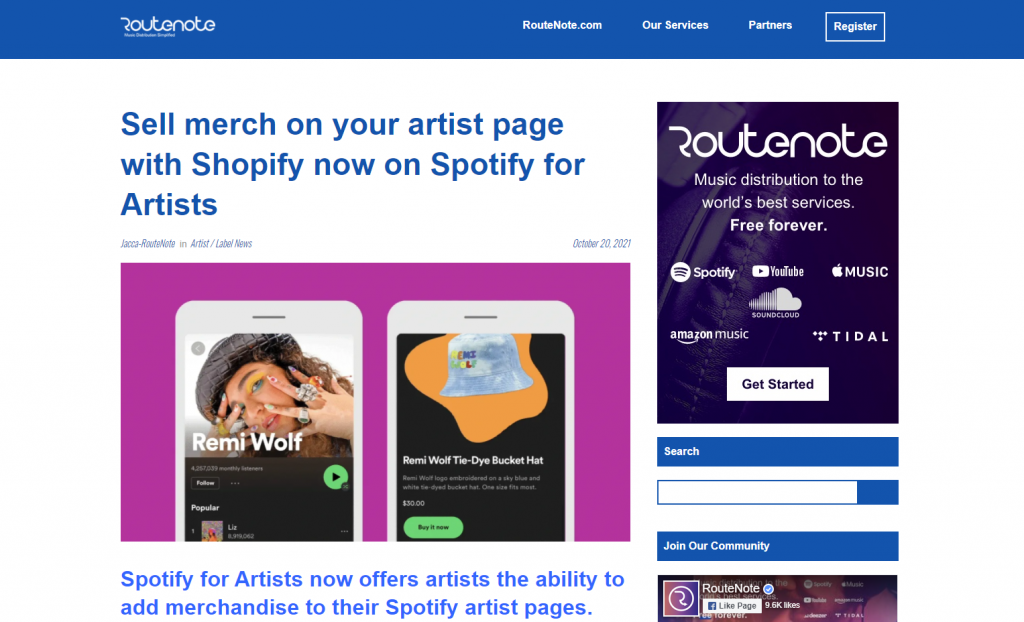Selling your merch is one of Shopify’s main perks 😍
Spotify are helping you bring your fans closer to the action by partnering with Shopify – your listeners will now be able to browse your latest merchandise whilst streaming your music! They have made managing your inventory and controlling what items you feature on your artist profile easy and simple to control. For example, out-of-stock items will automatically be removed from your profile.
To access this feature, simply log in to your Spotify for Artists dashboard on desktop, go to the Profile tab, and click Merch to get started.
You will be able to list 3 items from your store directly on your Spotify artist profile.
Please note that you can only list one Shopify store per artist. If you don’t have a Shopify store yet, don’t worry – Shopify is offering a 90-day free trial to all Spotify artists signing up for the first time.
Check out the RouteNote blog for more information!
If you have any further queries, feel free to get in touch with us!
See also:
How do I get my music on Spotify playlists?
How do I promote my music to a wider audience?
How can I claim and customize my artist pages?