Reelin’ your music in 🎣
Here’s a guide on how you can add your music to a Facebook Reel on your mobile:
- Log into Facebook
- Click on the Plus icon as shown below:
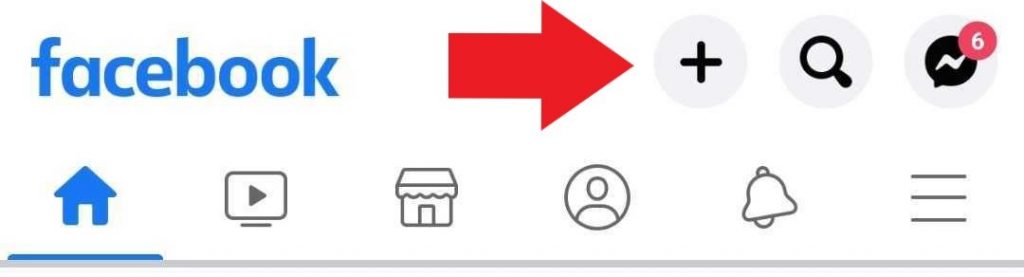
- Then, select Reel
- After this, click on the middle box named Music:

- Then, you can search for your track & add!
Please note that adding your release to Facebook will also upload your music to Facebook Edits.
If you have any further queries, feel free to get in touch with us!
See also:
How does Facebook monetisation work?
How can I link up my Instagram and Facebook pages to my music?
How does Facebook’s Content ID system work?