Getting a handle on your DAW 🚪
If you’ve already installed a DAW, then follow on below. If not, then we’d recommend having a read of our Support Hub article on what DAW’s are for further advise on choosing your software.
Every DAW will offer its own distinct visual design, layout and other unique tools, but here’s a basic guide to help you.
When recording using a MIDI, your recording will look like a single bar or sequence of bars. These bars are MIDI notes and they represent the notes you press on your MIDI keyboard.
And DAWs make use of what’s called a ‘Piano Roll’ to facilitate MIDI notes. Using a MIDI keyboard, you can record virtual instruments like virtual guitars, keyboards, and software synthesizers. Your notes will then appear inside the piano roll.
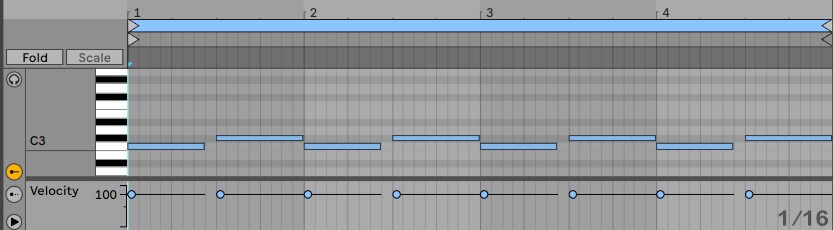
You can write melodies and chords with your virtual instruments in the piano roll of your DAW.
This process creates a ‘MIDI clip’ that sits on the timeline like the visual waveforms that represent audio. In short, a MIDI clip is a small window that you can move around your timeline like the visual waveforms.

Your piano roll will create a MIDI Clip that looks something like this.
Then you can convert your MIDI clip into an audio waveform once you are happy with your MIDI composition.
For how to record physical instruments in your DAW, click here.
If you have any further queries, feel free to get in touch with us!
See also:
What is lossless/lossy audio?
How do I prove I own my music?
Can I use sample pack content in my release?