Claiming the content as your own 💅
Claiming your artist page on TikTok is now much easier. It’s also how you get an Artist account on the store, and how you activate your music tab on the store. Head to this link using your mobile.
After this, click on Open in TikTok, then select Apply now.
Enter your full artist name, and select your artist. Please ensure the songs matching the artist belong to you.
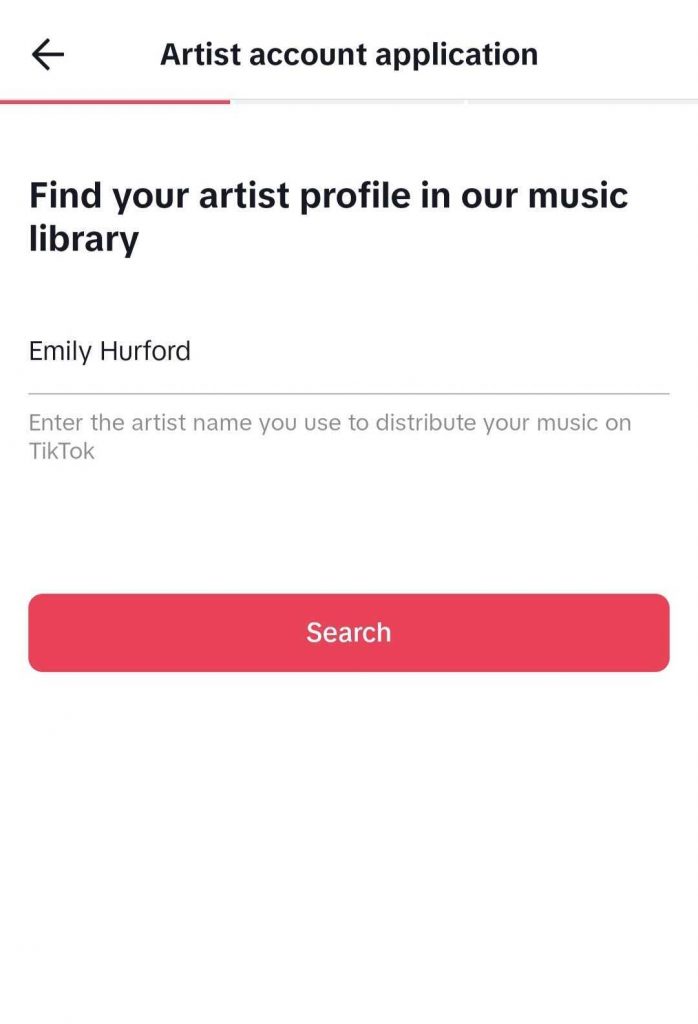
Upon selecting your artist name, you’ll need to grab some screenshots of yourself logged into the streaming platforms for artist or music distribution platform you use (RouteNote!) and take screenshots that contain the necessary details.
Please note! Screenshots must include your artist name, album titles and/or track titles. Please don’t submit any form of identification such as selfies, identity cards, etc.
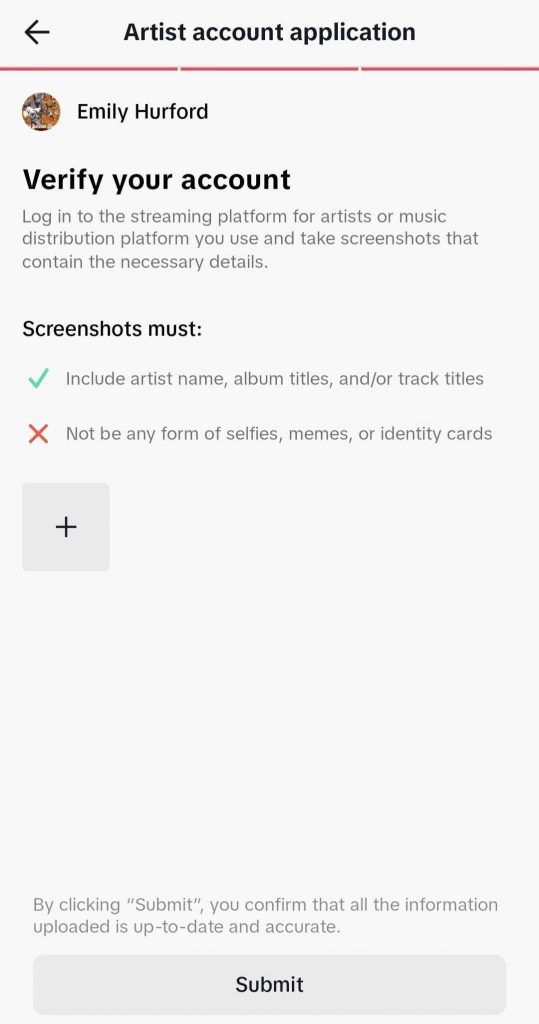
After you’ve uploaded this, click Submit!
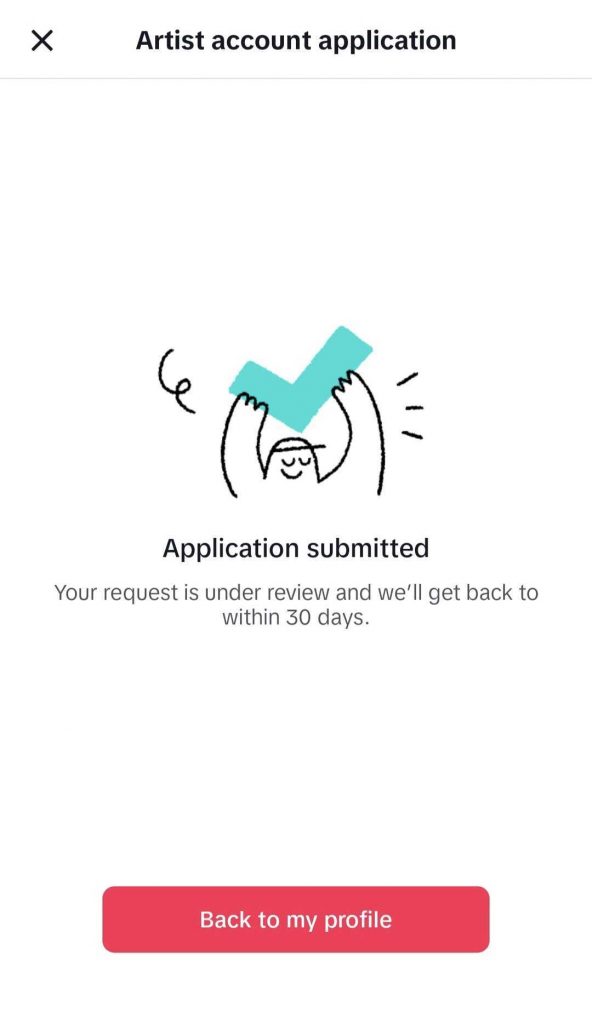
Your request has been submitted and the store will get back to you within 30 days.
If you have any further queries, feel free to get in touch with us!
See also:
Why is my release not on TikTok?
How can I link my tracks to my TikTok page?
Do I receive earnings for TikTok views?