Enter the digital stage, join the craze, help your fans engage ⚡
Once your music has been distributed to Spotify by RouteNote for the first time, you’ll probably want to claim your shiny new artist profile. By claiming your artist profile, you will be able to personalise it and make it more engaging for your fans!
To start off with, you’ll need the links to your release on Spotify. You can get store links from us!
In general, Spotify tend to be one of the quicker stores for release availability and usually have your music live within 48 hours of your release being approved. However, this is not guaranteed and your release may become live at any point within 2 – 14 days of approval. If you’ve set a sales start date later than this, your release will not become available until that date.
To claim your artist profile, follow this link:
https://artists.spotify.com/en/claim
Select the option which best describes you – either Artist or Manager or Label team member. It will then ask you to log into your Spotify account, so please log in and click Continue. If you’re already logged in, just click Continue.
Next, you’ll need your Spotify artist URI (which you should have requested from our support team as per above!). Pop that in the search bar and select your artist profile.
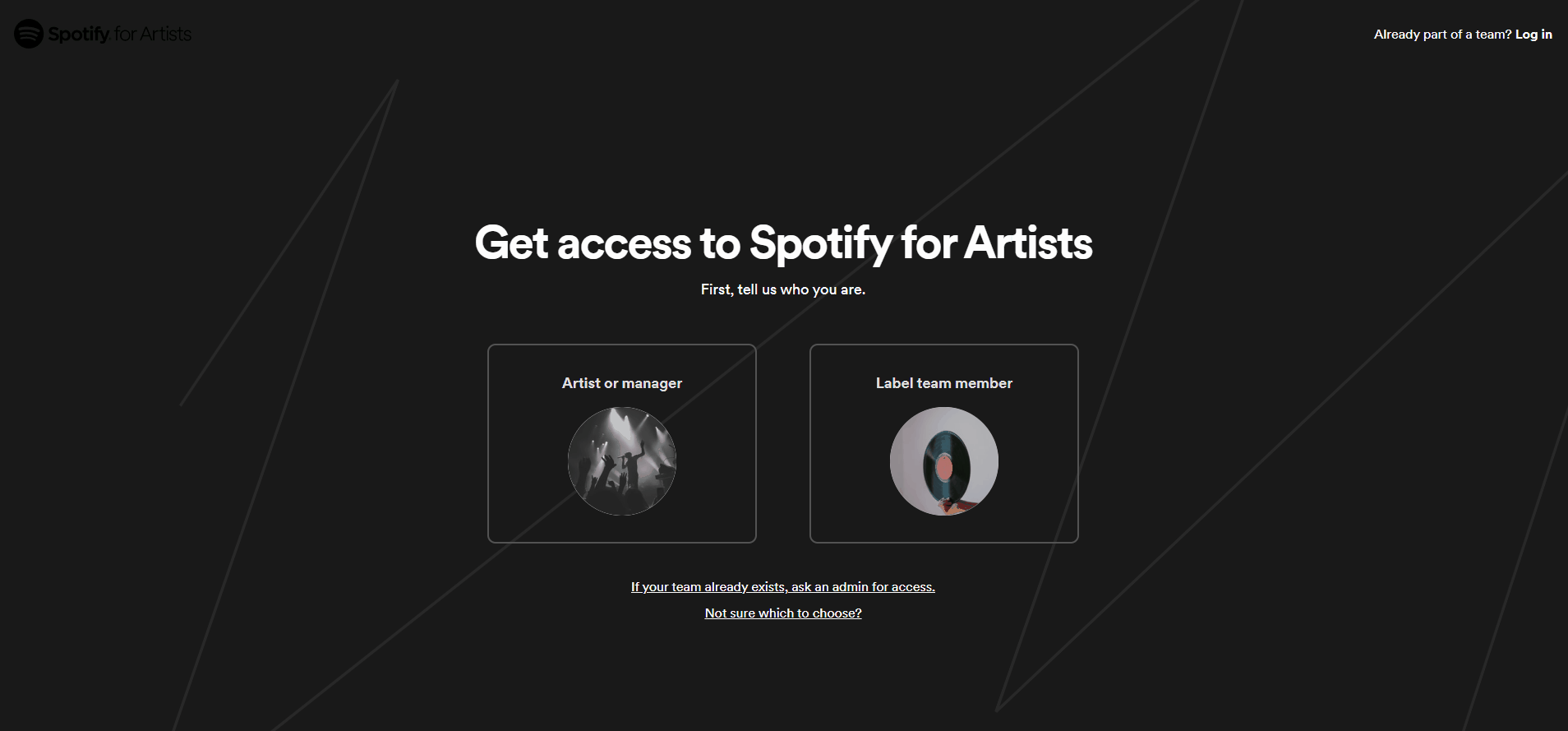
Follow the prompts and fill in the information required to claim your artist profile.
Spotify will ask you to verify you are the artist connected to that artist profile – you can do this linking a social media account, providing a link to a website for the artist, or both! The more information provided here, the better your chances of approval are.
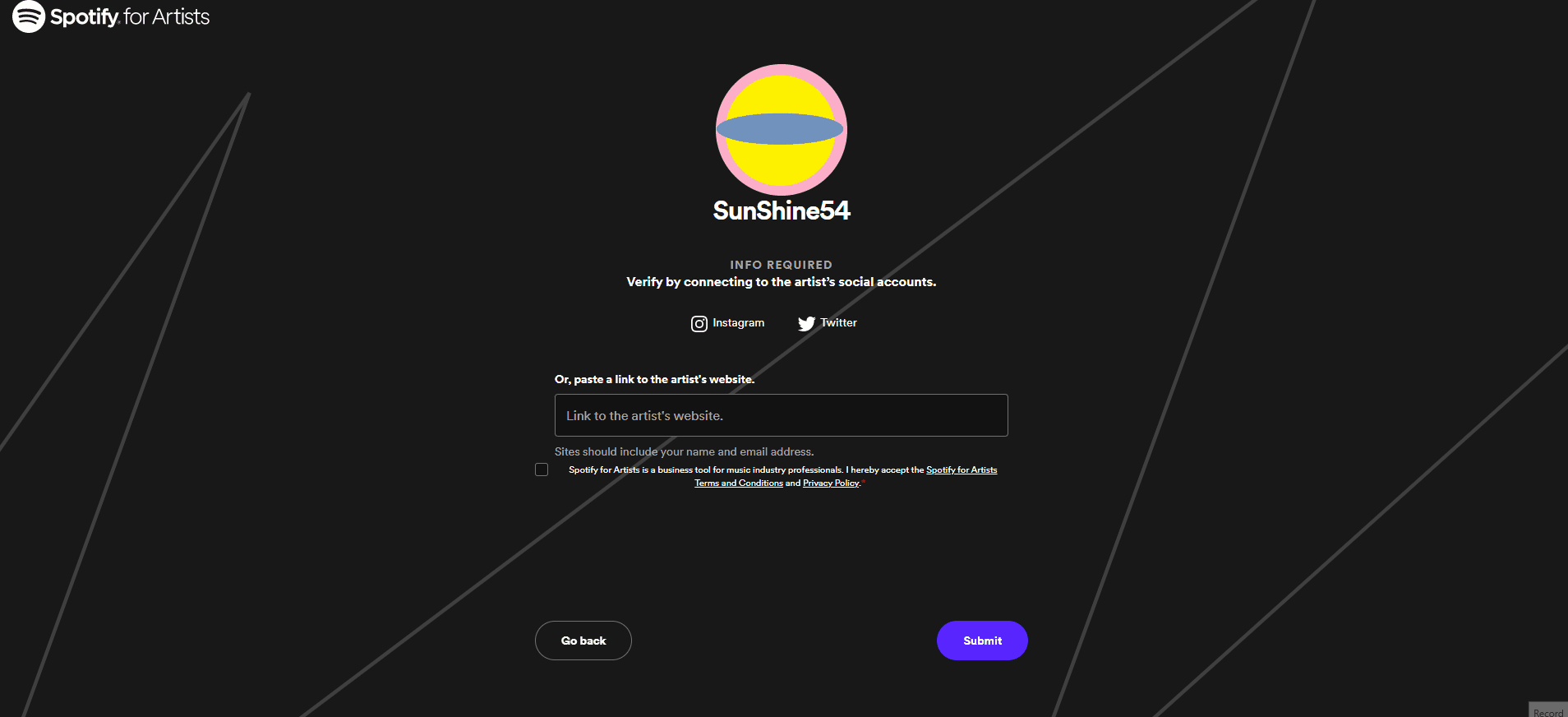
Keep an eye out for an email from Spotify, and hopefully within 3 days you’ll have access to your Spotify artist profile!
If you have any further queries, feel free to get in touch with us! Or contact Spotify for Artists’s support team.
See also:
How can I claim my artist page on Amazon Music?
What can I do if a release is on the wrong artist page?
How can I claim my artist page on JioSaavn?