How to cut a long story short 💡
When posting a story to Instagram, users are able to respond to it either with a reaction or with a message. Although you may want to receive these replies if they’re relevant to your content, but you also may not want to receive this if it’s not; so here’s what to do!
- Head to your Instagram app
- Click on the three lines in the top-right corner for more
- Select Settings
- Click on Privacy
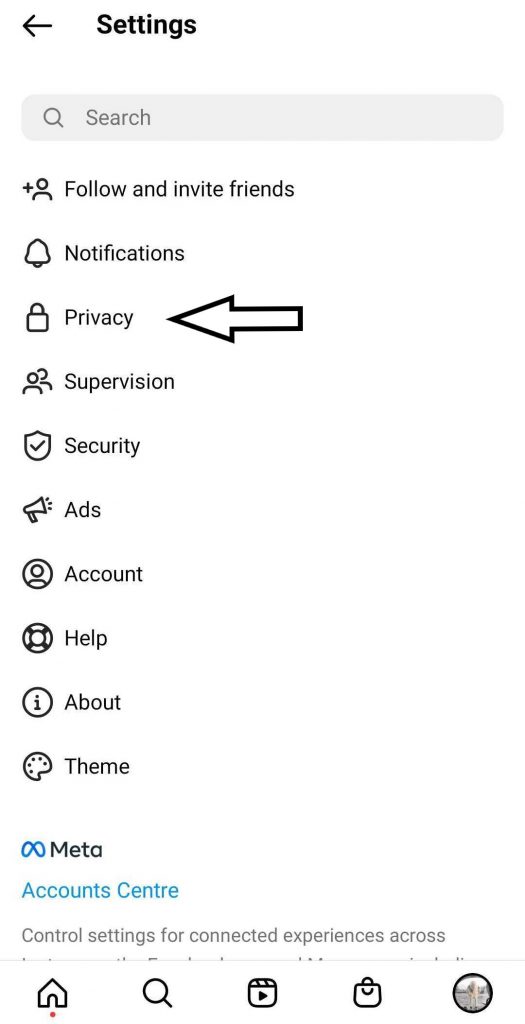
- Select Story
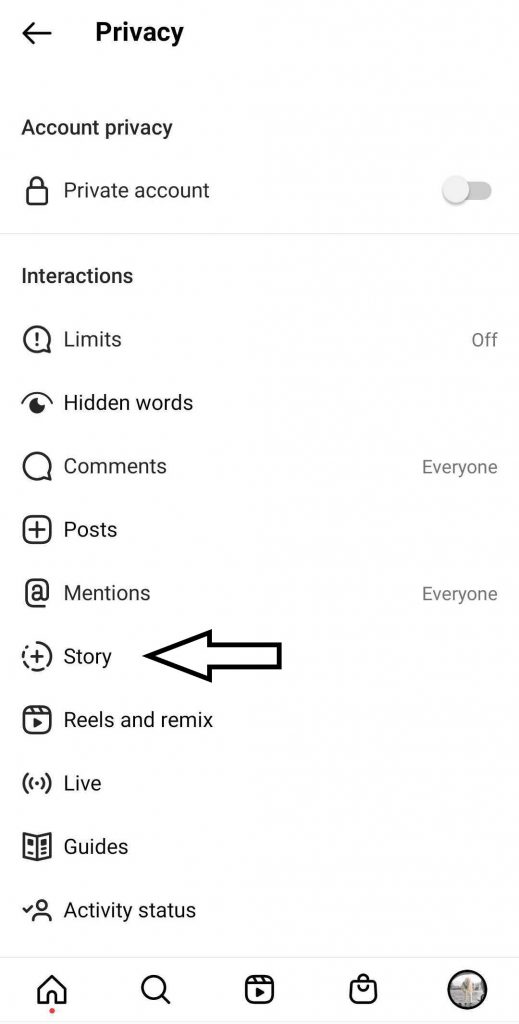
- Scroll down to the Replying section
- Take a look at the three options you can limit replying to: Everyone, People you follow or Off
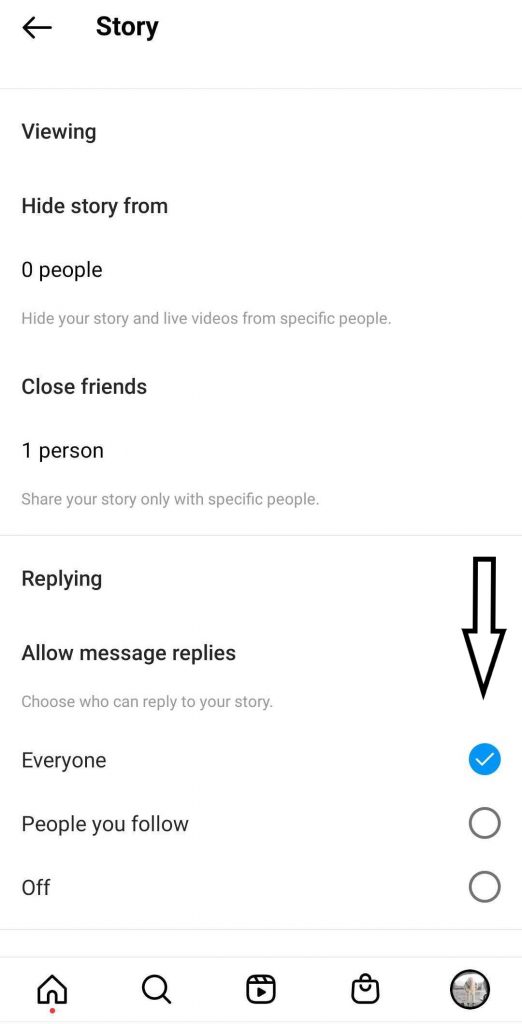
Make your selection, and you’re done!
If you have any further queries, feel free to get in touch with us!
See also:
How do I add a countdown to my story on Instagram?
How can I use the Dual camera tool in Reels on Instagram?
How do I promote my release on Instagram?