Smart Links for smart promotion 💡
Start by heading to PUSH.fm and log-in. Select Create New Link to the right of your page, then click on Create Smart Link:
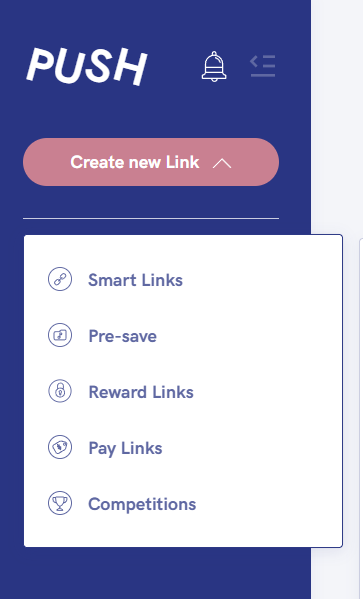
Here you’ll be able to choose the type of Smart Link that you wish to create. Each type of link is suited to promote a different type of content; choose the best one to suit your content, brand or requirements. You can choose from Fan Link, Podcast Link, Event Link, Live Stream Link, E-commerce Link, Bio Link, or Custom Link.
For this example, we’re using Fan Link – read on for further instructions on how to create one! If you’re choosing a different type of Smart Link, then PUSH.fm will provide instructions to help you along. If you have any issues or concerns, please contact PUSH.fm Support.
Fan Link Creation with PUSH.fm
The first step is to enter your stream source, UPC or ISRC, or in other words, a link to your music on any streaming service or the UPC or ISRC of your release in RouteNote. PUSH.fm are super smart and they’ll be able to gather information from that link and fill out more fields for you, and you can still make any edits yourself.
Once you’ve popped this in, it’ll let you know of any other stores they can find your release on:
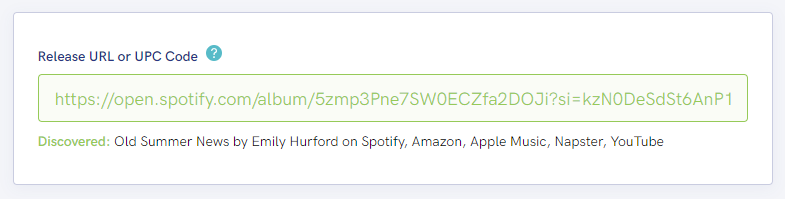
Clicking on on Next Step will take you to Release Details, where PUSH.fm has gathered metadata and artwork from stores. You can make any edits you wish, add a description, update your metadata and upload a custom image to personalise your link. You can even choose your own custom fan link URL!
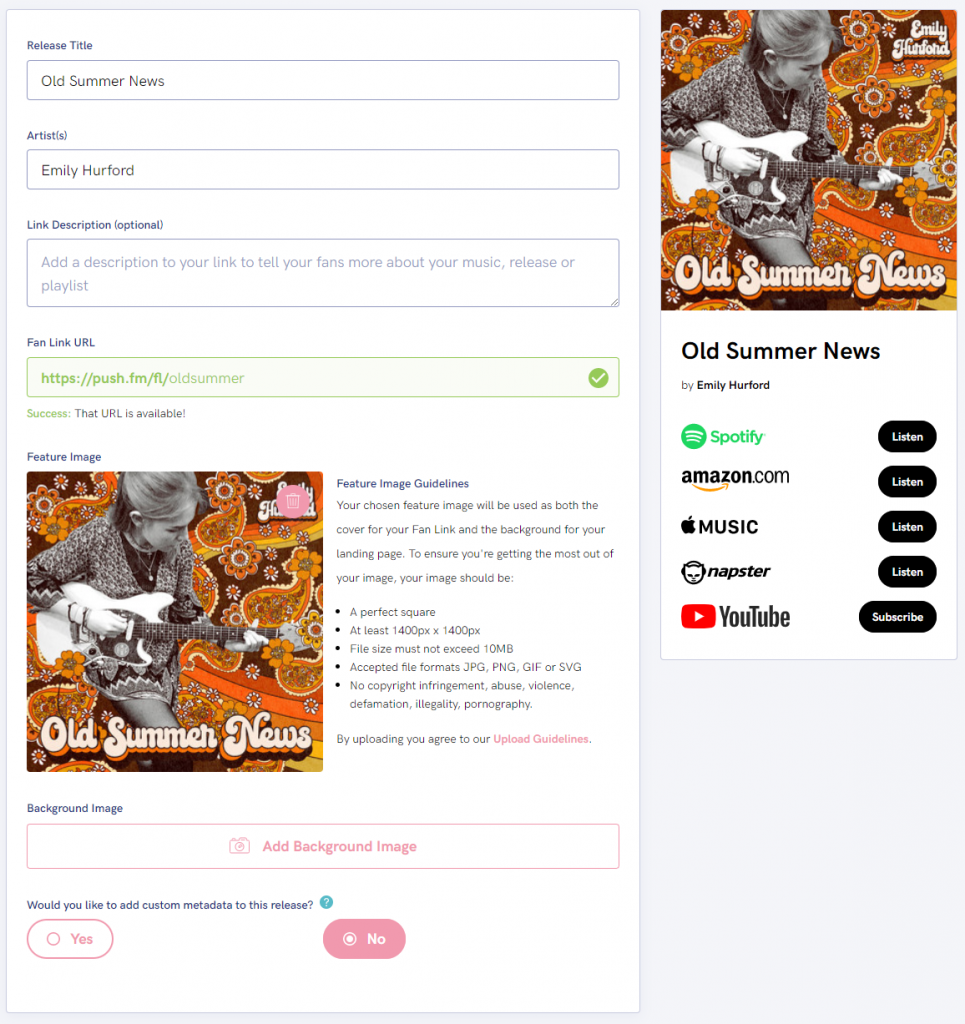
Once you’ve finished with this, click on Next Step.
Here you can add or edit your links.
Pushs auto-lookup also searches Spotify for previews of your music! If PUSH has successfully found an audio preview of your track/release you can decide whether to add a musical taster Fan Link.
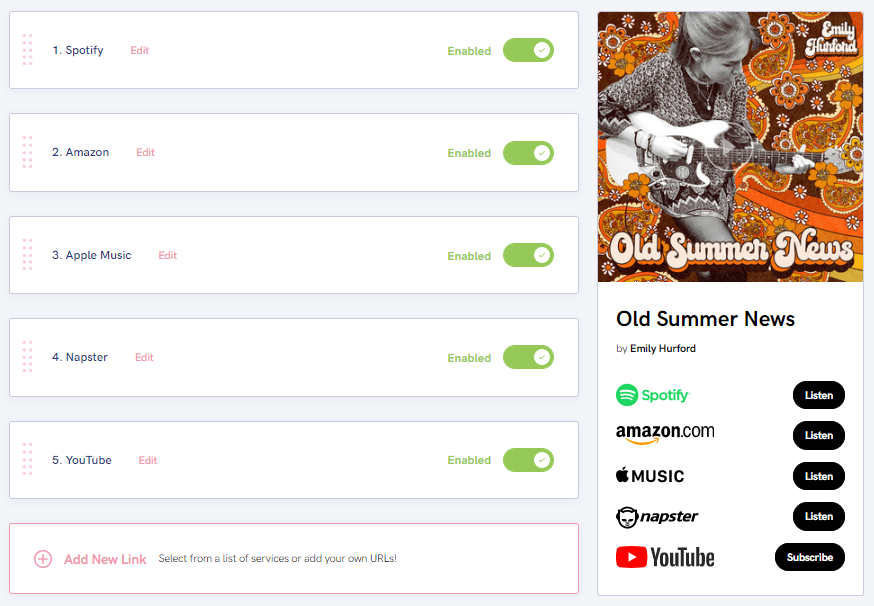
Please note! If you find one or two of your links are taking you to the wrong place, you can easily edit your URLs.
If you’re happy with them, then click on Next Step. This the final stage where you can review and launch your campaign. So enter a campaign name if you wish, and click on Launch Campaign!
Now you should see your brand new Fan Link:
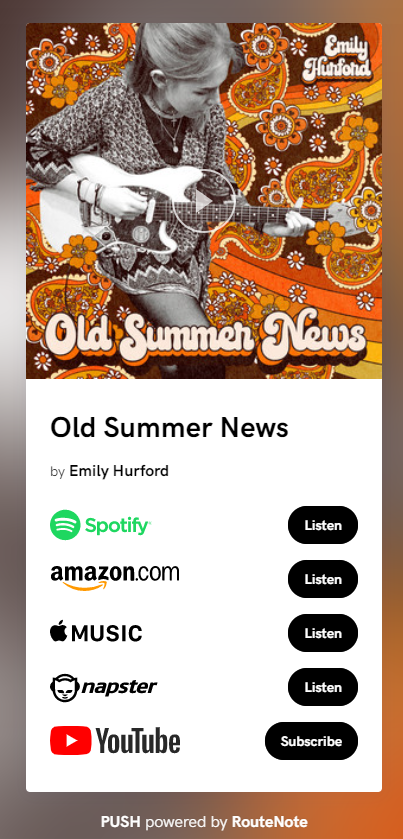
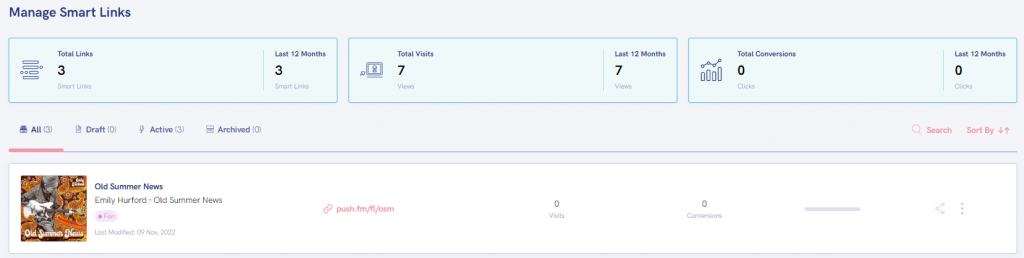
View your Fan Link by clicking on the link next to your campaign name and album name. Et voila!
Now you can share your Fan Link on your social media, or anywhere you like for promotion. You’ll be able to come back to this page in your PUSH.fm account to view how well your campaign is doing.
Feel free to make as many Smart Links as you like! Sign up for free here.
If you have any issues or concerns, please contact PUSH.fm Support.
Please see PUSH’s Support Hub for further guidance.
If you have any further queries regarding RouteNote, feel free to get in touch with us!
See also:
What is PUSH.fm?
How do I get my release links for stores?
How do I promote my music to a wider audience?