Don’t hesitate, let’s activate💻
Welcome to RouteNote! We’re so happy to have you here.
So you’ve managed to make your new RouteNote account, and now you’re looking to get it activated and start creating a release…
You should see this as the following page after creating your account:
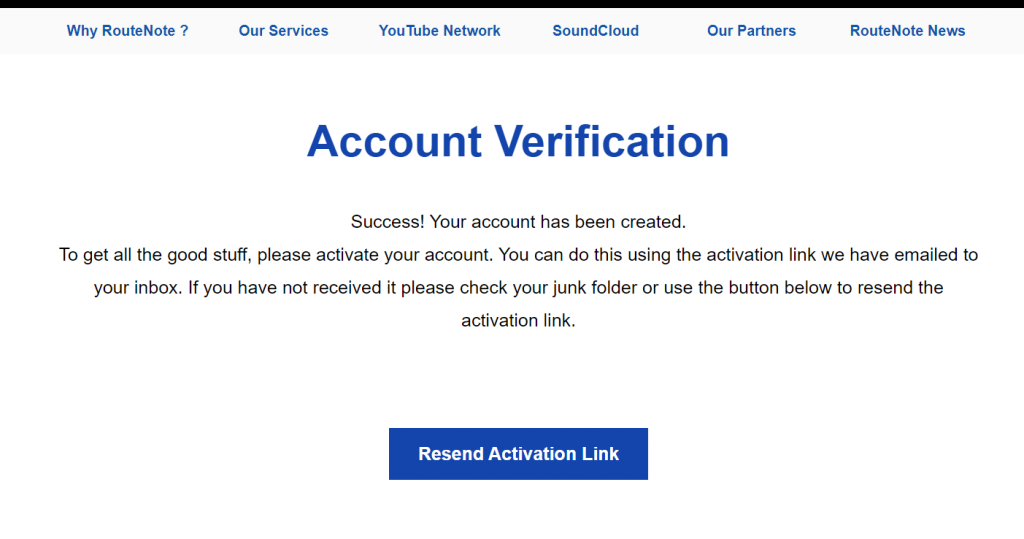
You’ll need to head to your email inbox to locate the email sent to you from noreply@routenote.com.
If you’re unable to see this, please ensure to check your junk and spam inboxes, as the email may have been mistakenly sent here. If you’re still having issues locating the email, we’d recommend searching noreply@routenote.com to see if you can find it! Alternatively, you can also click the ‘Resend Activation Link’ button back on the RouteNote page to get the email resent to you.
If you have any further issues with locating the email, please reach out to support@routenote.com and we’ll be able to help you.
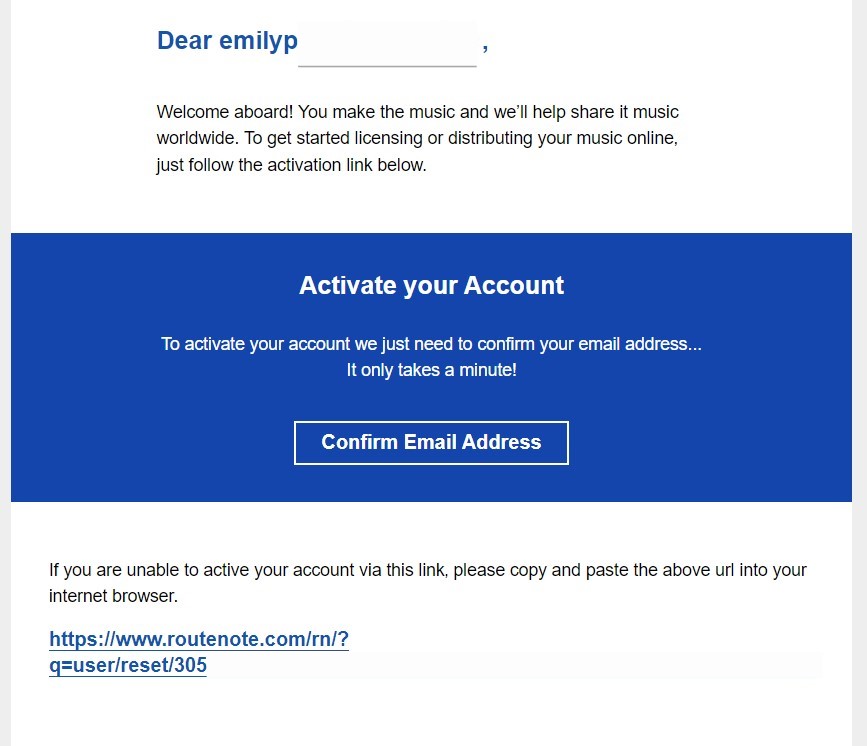
Once you’ve located the email from us, click ‘Confirm Email Address‘. If you have issues with the hyperlink above, then copy and paste the URL found underneath the button.
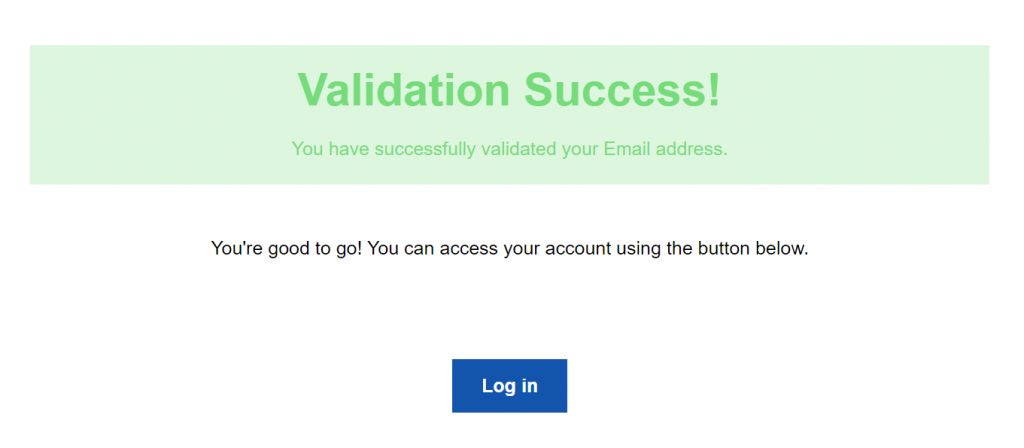
Once you’ve clicked on the link, you’re all set! Now you’re ready to log into your new RouteNote account to begin creating your releases, and managing your account. Congrats! We’re looking forward to seeing your submitted releases soon.
Please note! If you see a blank screen or a 403 error message, try clearing your cache and browsing history.
To clear your cookies: https://gyazo.com/b7b546a2a53e0447d881b714d2a4add8
To clear your cache: https://gyazo.com/57d8b8f5073798a6b0280203abf3655f
- Press F12 in your web browser.
- Right click on the refresh button
- Select the option to clear cache and hard reload.
Please also delete the site cookies, or try using an incognito/private window if issues persist.
If the link still isn’t working, then get in touch with Support at support@routenote.com for further help!
If you have any other queries, feel free to get in touch with us!
See also:
How do I create a support ticket?
How do I create a release on RouteNote?
How can I create a label account on RouteNote?