There’s always been a story behind the track, now it’s one that you can read 📕
You can now add lyrics to your tracks on Apple Music – here’s how!
Firstly, you’ll need to ensure you’ve claimed your artist page on Apple Music.
After this…
- Head to Apple Music for Artists
- In the top header bar, click on Artist Content
- Here, you’ll be able to see the Lyrics button beside your track
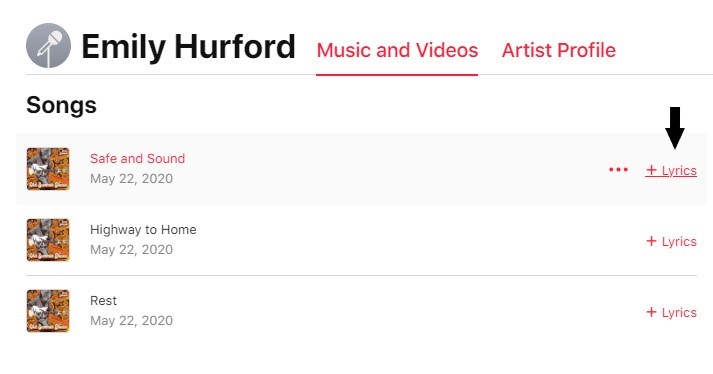
- Once selected, click Add Lyrics on the following page
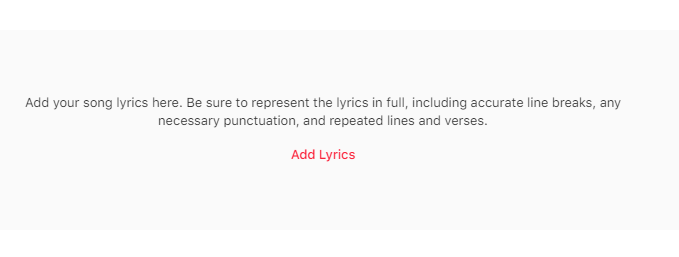
Once submitted, you should see your lyrics displayed on the store within 10 business days.
For Apple Music’s own lyric guidelines, click here. Please note! The Apple Music lyrics feature will vary by country or region, and lyrics are not available for all songs.
If you’re having any issues with this, you can contact Artist Music for Artists Support.
If you have any further queries, feel free to get in touch with us!
See also:
How do I add lyrics?
When will I see my Apple Music/iTunes statistics?
How can I get my release links for Spotify, iTunes and Deezer?