Whether you’re waiting for a bus, sipping coffee at a café, or on your daily commute, our support team is now available everywhere you go ✈️
Here’s how to get in touch with us whilst on the go! Head to our RouteNote app to get started!
- Log into your RouteNote account using our app
- Head to More (bottom right corner)
- Select Support Ticket
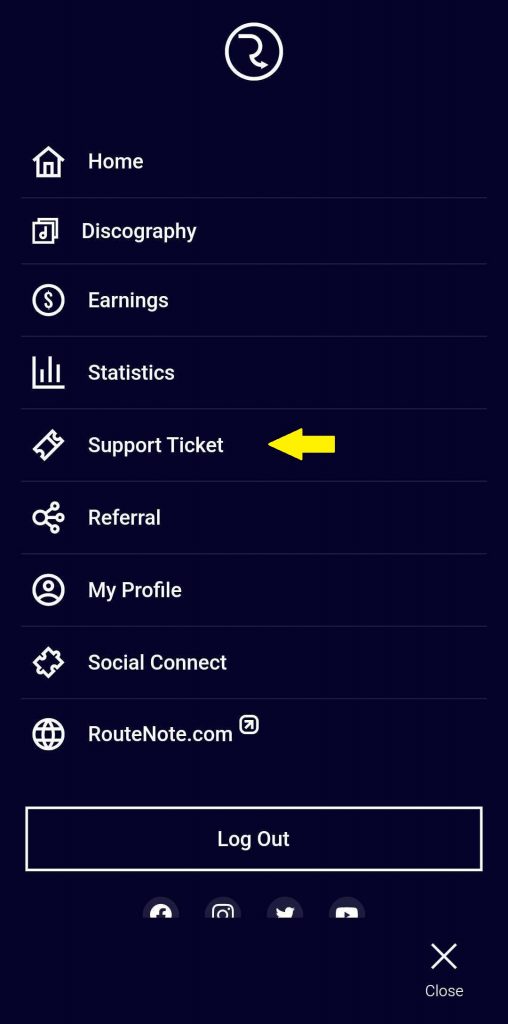
- Then go ahead and choose a query category, type in your subject and write your message!
- Finally, click Send Message!
If you have any further queries, feel free to get in touch with us!
See also:
How can I contact support?
Where can I find ticket responses from the Support team?
How do I create a support ticket?