Here’s how to download your data, you can thank us later! 🖥️
Please note! This guide is for desktop.
- To get started, head to Spotify for Artists and log in.
- Head to Music or Audience (depending on which data you wish to download)
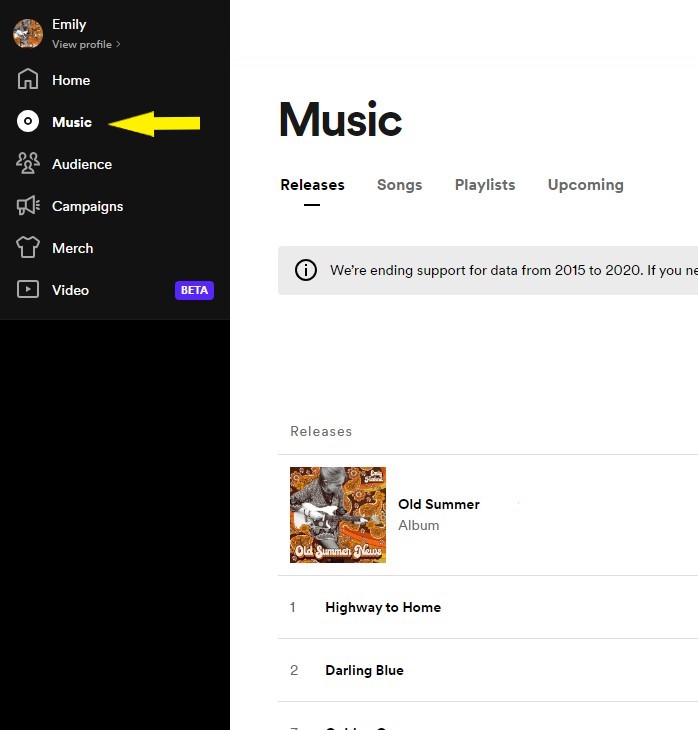
- Select the Songs or Playlists tab for Music, or Overview for Audience
- Once you’re here, you can select the timeframe in which you want to view/download; Last 24 hours, Last 7 days, Last 28 days, Since 2015/All time/Custom
- After you’ve selected the timeframe, click on the downwards arrow button on the right, as shown below
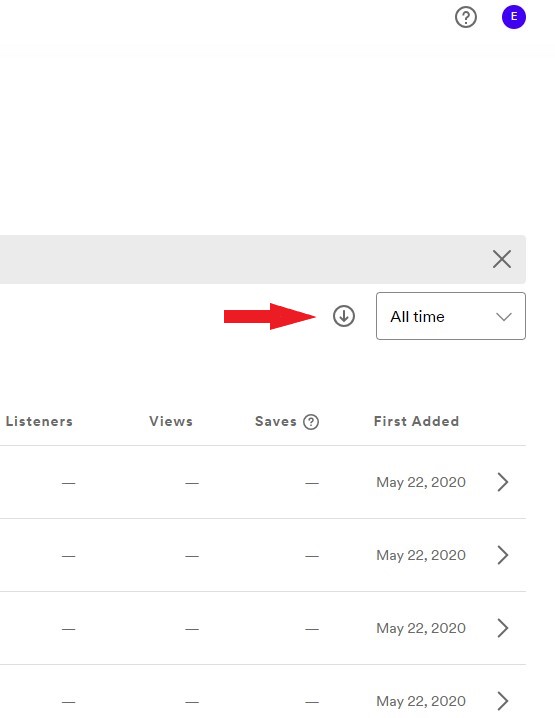
Please note! Spotify are ending support for data from 2015 to 2020. If you need that data, go to the Songs tab to download it by 31st December. Your all time data will still be available.
Please see Spotify’s article for further guidance on changes to Spotify for Artists historical data.
Spotify provides guidance with exporting data which can be found by clicking here.
Spotify also now offer a Live Events tab where you can track concerts, both upcoming and past, while also tracking listener engagement!
If you have any further queries with this, please get in touch with Spotify here.
If you have any questions regarding RouteNote, feel free to get in touch with us!
See also:
How does Spotify’s search ranking work?
What is Spotify’s tool In Focus?
What is prohibited content on Spotify?