Does Tom Jones ever forget his lyrics? Well, it’s not unusual. KKBOX is here to help with that 🥰
All lyrics that appear on KKBOX are contributed by members. Here’s how you can submit yours! Follow the guides below.
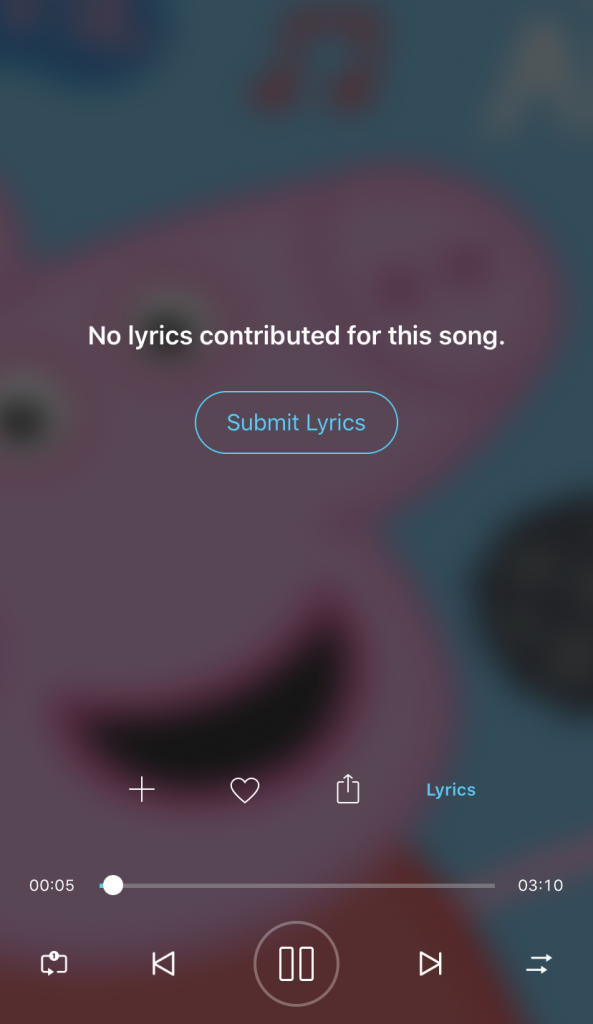
Mobile
- Select and play the song you wish to submit the lyrics for
- Click Lyrics, and then select Submit Lyrics
- Write your lyrics in
- Select Adjust Time
- Click the Play button
- Set the time for each line by pressing the clock icon
- Tap the pencil icon if you wish to edit further
- Fine tune the time by clicking「<」or「>」to adjust the
start and end time for the line - To delete a line, tap the bin or to add a line, click the plus icon
- Tap DONE on the top right corner to submit your lyrics!
Please note! If you don’t see DONE, scroll through the lyrics to ensure you do not have any blank lines.
You’ll be notified of any results via email.
Desktop
- Search, select and play the song you wish to submit the lyrics for
- In the bottom right corner, click Lyrics
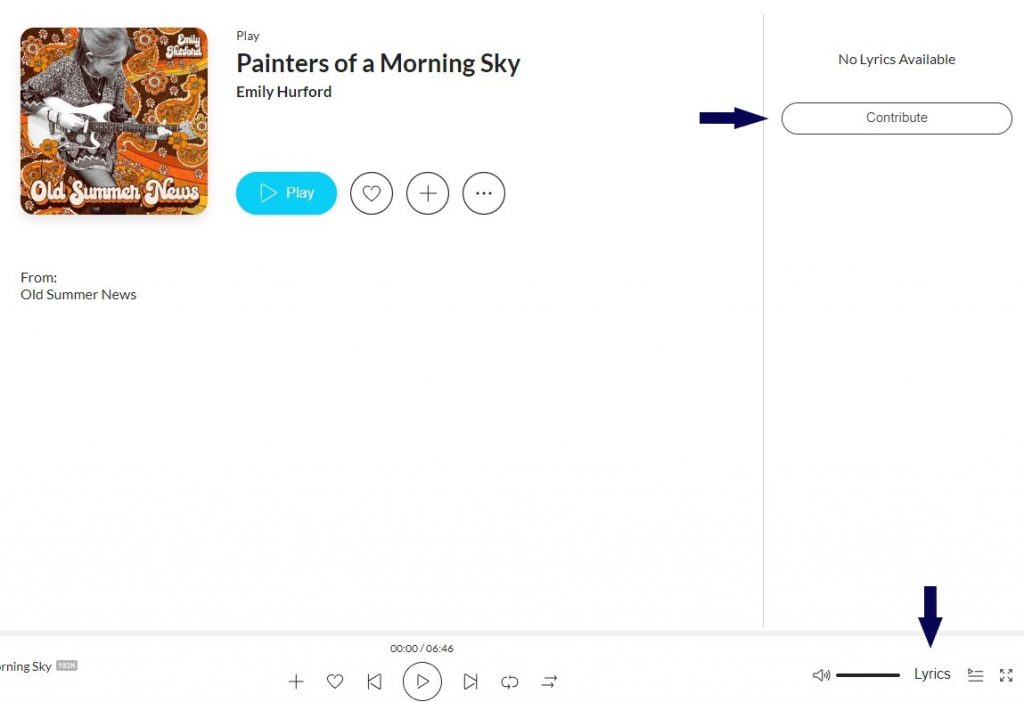
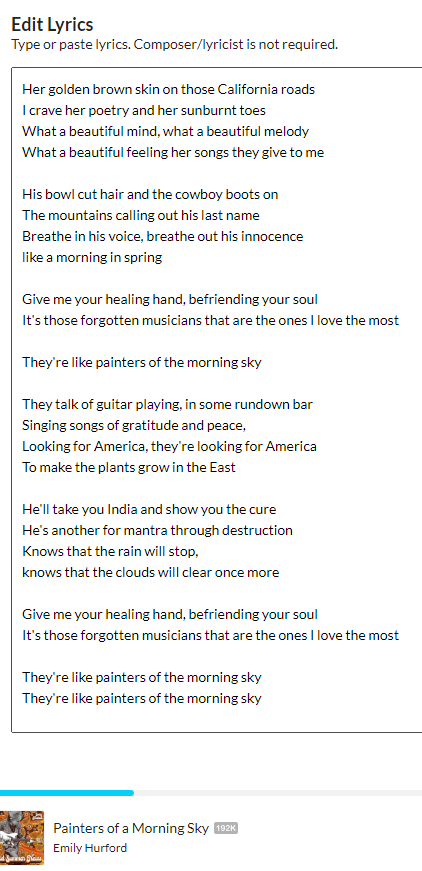
- Select Contribute
- Type or paste the lyrics, the song will start playing to help you with this
- Then click Next
Keyboard shortcuts:
Change focus line ARROW UP ARROW DOWN
Set current line start time ENTER
Increment current start time ARROW RIGHT
Decrement current line start time ARROW LEFT
- Once you’re done click Submit!
For further guidance with this, head to KKBOX’s Help Center post by clicking here.
If you have any further queries, feel free to get in touch with us!
If you have any queries regarding KKBOX, head to their Help Center.
See also:
How can I update my artist page on KKBOX?
What stores can I send my music to through RouteNote?
What are the RouteNote playlists?